Community resources
Community resources
Set rule so that only admins can add members to a specific card
Hi Trello community,
I am trying to accomplish something fairly simple at first glance. In our
workspace, there are several members in our team collaborating on the board.
I am the 'admin' and all other members have 'member' permission.
I am looking to do the following: only I can add or remove members from
cards, so nobody else in the team can edit the members assigned to a
specific card.
Thank you very much in advance for your help.
1 answer

Hi @Jorge Álvarez ! Welcome to the community :) for the moment, Trello doesn't offer much customization around user-level permissions; board members have the ability to edit most elements on a board and it's not currently possible to remove the ability to edit a specific card field.
One workaround could be to use butler automation to revert changes that users make to card members.
E.g. a command that triggers when a member is removed from a card:
when someone is removed from a card by anyone except me, add member @{matchedusername} to the card
and another command that triggers when a member is added to a card:
when someone is added to a card by anyone except me, remove member @{matchedusername} from the card
You may also want to add another action to alert the user, e.g. "and post comment "@{username} FYI you don't have the ability to remove members from cards!""
Hello Hannah,
Thank you so much for the detailed response. Your answer makes a lot of sense and I think will work for us.
However, when trying to implement them, I don't seem to be able to get them to work - what am I doing wrong here?
Thank you in advance.
You must be a registered user to add a comment. If you've already registered, sign in. Otherwise, register and sign in.

@Jorge Álvarez it looks like the image is broken - are you able to try upload again?
You must be a registered user to add a comment. If you've already registered, sign in. Otherwise, register and sign in.
Hi Hannah, sorry for that.
Maybe now it's correctly uploaded.
Thank you in advance.
You must be a registered user to add a comment. If you've already registered, sign in. Otherwise, register and sign in.

@Jorge Álvarez looks like you've used the wrong trigger - it should be "when someone is removed" not "when @someone is removed". The latter will be trying to find a user called "@someone".
You must be a registered user to add a comment. If you've already registered, sign in. Otherwise, register and sign in.
You must be a registered user to add a comment. If you've already registered, sign in. Otherwise, register and sign in.

Was this helpful?
Thanks!
- FAQ
- Community Guidelines
- About
- Privacy policy
- Notice at Collection
- Terms of use
- © 2024 Atlassian





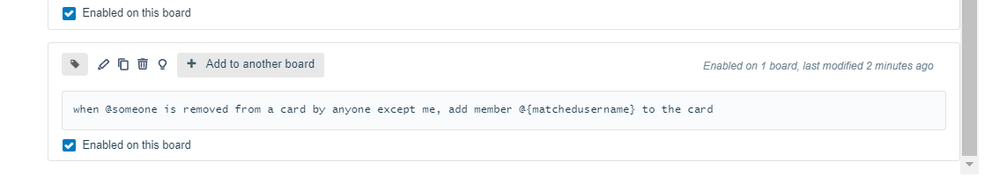
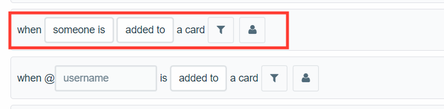
You must be a registered user to add a comment. If you've already registered, sign in. Otherwise, register and sign in.