Community resources
Community resources
Repeating or copying cards weekly for planning
I'd like to use Trello to make a schedule to allocate colleagues sitting in our office on a rotating basis - something like a coworking space management.
I have set up lists corresponding to rooms, and have 2 labels - "regular weekly schedule" and "one-off occupancy".
I have populated the board with this week's schedule, and am visualising it in the timeline view:
Now, I'd like an easy way so that cards can be copied into the next week - and then the next, and so on. Bonus points if it can be easily and quickly done for the "regular schedule" label only.
This needs to be done a few weeks in advance, and my tries with the card repeater powerup make me understand that it only creates a new card right at the moment when its time comes - but I want to have a view a couple of weeks ahead.
Thank you for all the help!
2 answers
1 accepted
So I found a way to copy a card into the same list, and so the solution I went with is quite a bit less complicated than the above. I created a button with the command:
copy the card to the top of list "{triggercardlistname}", move the due date to the same day next week, and move the start date to the same day next weekThis makes a copy of the booking for the next week. Still requires some manual clicking, but for now it should do.

Glad that this will work for you. Mine is an ‘extension of sorts’ to the Card Repeater Power Up to be able to see a number of weeks ahead. 🤛💪
You must be a registered user to add a comment. If you've already registered, sign in. Otherwise, register and sign in.

Are you any closer to a solution? This requirement has been asked before but I have not seen a recommended solution. The requirement as I understand it is to layout repeated cards ahead of time so that they can be observed in a calendar view and to perpetuate and add each new cards as time passes. Am I correct?
You must be a registered user to add a comment. If you've already registered, sign in. Otherwise, register and sign in.

You must be a registered user to add a comment. If you've already registered, sign in. Otherwise, register and sign in.
Hi Milynnus, thanks for your help!
So what I'm doing for now is I've created a card button with command
move the due date to the same day next week, and move the start date to the same day next week The simplest way for us to use it is that I click a card I want to copy over into the next week, on the back of the card I click "copy" and make sure it is copied in the same list, and then click my custom button. I end up with the copy remaining in place for the current week, and the original moved to the next week.
It would be great if I could have the copy action under the same button, but I cannot see a way to copy a card within the same list - the butler only allows me to copy a card into a specific list, but not into the same list.
You must be a registered user to add a comment. If you've already registered, sign in. Otherwise, register and sign in.

So the solution I have involves gathering all the weekly booking cards in a checklist you need to extend out for x weeks ahead.
Update that card's checklist the last set of {cardidlong}.
Use this card to extend the booking a week at a time until you stop it by moving it out of the "Run" list.
Added some logic if the booking is for Biweekly bookings.
So far so good.
Update : a weekly program runs to extend the list. Uses the same code.
You must be a registered user to add a comment. If you've already registered, sign in. Otherwise, register and sign in.

Wrong Post ...sorry
You must be a registered user to add a comment. If you've already registered, sign in. Otherwise, register and sign in.

Was this helpful?
Thanks!
- FAQ
- Community Guidelines
- About
- Privacy policy
- Notice at Collection
- Terms of use
- © 2024 Atlassian





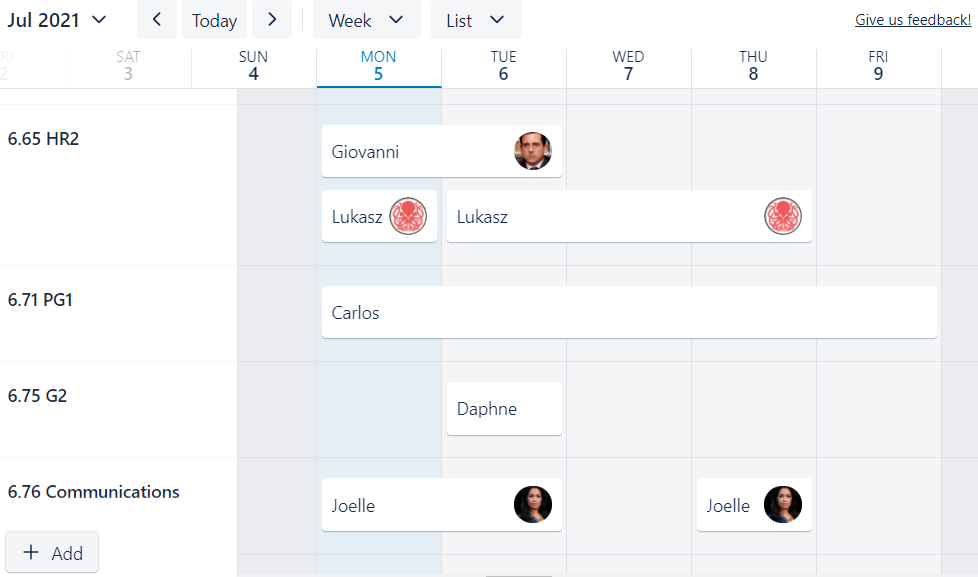
You must be a registered user to add a comment. If you've already registered, sign in. Otherwise, register and sign in.