Community resources
Community resources
Removing or reordering the fields on a card?
New to Trello and stumped on one thing.
Is it not possible to control what fields appear on each card (ie: delete unused ones which are already there by default)?
Is it not possible to re-order the fields on the card (ie: make the ones you use the most be at the top of the card)?
Seems odd that I can’t manage the card data input so it’s faster and does not require scrolling down or past unused fields…
Thanks!
1 answer

Hi @Erik King ! Welcome to the community :) It is possible to remove custom fields, but note that custom fields exist at the board level, not the card level. So if you delete a custom field, it will delete it for all cards. This is a permanent action and data cannot be recovered.
You can also re-order fields, and again, this will affect all cards on the board.
You have all the info around how to delete and re-order custom fields in Trello's guide here: https://help.trello.com/article/1067-using-custom-fields
Hi Hanna,
Thanks so mush for assisting!
Let me try to explain better…
It’s not the custom fields which I would like to be able to change, it is the default fields which are nearer to the top of the card. For instance, I don’t need the description field in some cases, and may not be using labels. But I still have to scroll past all of them to get to the custom fields which I do use.
So, I’d like to have my unused default fields not be visible, and be able to put my custom fields at the top of the card.
I was taken by surprise that the card layout seems to be constrained, and rigid rather then customizable.
Basically what I want to do is duplicate old style magnet boards where the cards only had the fields I wanted, arranged as I wanted rather then being locked into a specific format.
You must be a registered user to add a comment. If you've already registered, sign in. Otherwise, register and sign in.

Ah! Sorry, I skimmed over your question and assumed you were talking about custom fields. So if you're wanting to configure the default fields, this isn't something Trello offers for the moment. I've seen the request come up a few times here, so if you wanted to upvote it, you can talk to Trello directly here.
In the meantime, if it's more a question of efficiency, I'm wondering if the table view might be a good way to quickly input data into a card? It's a new feature so there's not a huge amount of customization around what columns display just yet, but it might help somewhat. 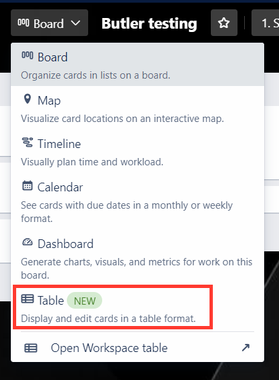
You must be a registered user to add a comment. If you've already registered, sign in. Otherwise, register and sign in.

Was this helpful?
Thanks!
- FAQ
- Community Guidelines
- About
- Privacy policy
- Notice at Collection
- Terms of use
- © 2024 Atlassian





You must be a registered user to add a comment. If you've already registered, sign in. Otherwise, register and sign in.