Community resources
Community resources
Prevent/Remove auto-generated comments
Hi,
I've set up a number of rules to kick in when a card is added to the board. The only problem is that now the comments section on the new card* is swamped with automatically generated comments.
Is there any way either to remove these comments, or to prevent them being created in the first place? I've looked through the rule options/butler/other automations but not found anything.
Thanks
Matt
*Edited* this originally said "board" which may have led to some confusion.
2 answers

@Matt Page nothing about Butler automation inherently creates comments, however whenever an action is taken it is recorded in the Board's activity stream and that's unavoidable. If you click the activity heading though:
You will see that you can view only comments, rather than all activity, which might be what you're after.
Thanks for your message. I'm still fairly new to Trello and hadn't realised that "comments" are distinct from "Activity" (also I realise I called the place the unwanted activity is showing a board rather than a card, now amended).
I guess the thing is that while I've turned this off for me, there are a lot of users for this board and I don't want to have to show them all how to do this. Also there might be important activity from others which I still want to see. I guess it's just that having it tell you that it's done the thing you automatically programmed it to do, without being able to stop it is a bit annoying and visually distracting.
Matt
You must be a registered user to add a comment. If you've already registered, sign in. Otherwise, register and sign in.

@Matt Page whenever someone has a notification for a card, they'll see that in their notification section, not the board's activity feed. They will also see a red bell icon on the card. I also have some software that (I think) improves the notification experience in Trello:
You must be a registered user to add a comment. If you've already registered, sign in. Otherwise, register and sign in.

Hi @Matt Page ,
Not sure you have tried this? Could you please navigate to this section - https://trello.com/contact#/ and contact support explaining this issue?
Adding screen shot for your reference.
You must be a registered user to add a comment. If you've already registered, sign in. Otherwise, register and sign in.

Was this helpful?
Thanks!
- FAQ
- Community Guidelines
- About
- Privacy policy
- Notice at Collection
- Terms of use
- © 2024 Atlassian





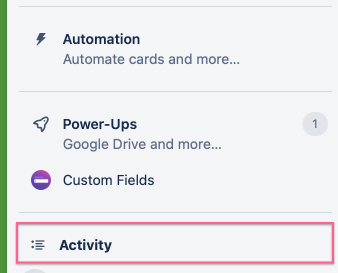

You must be a registered user to add a comment. If you've already registered, sign in. Otherwise, register and sign in.