Community resources
Community resources
PDF Viewing & Download Problem
After months of lobbying I just got my organization to purchase licenses to Trello.
Migrated a ton of files over, only to discover today that none of the PDFs can be viewed, and when they are downloaded there's some sort of file extension issue that makes them unreadable on Trello both online and in a desktop app.
Does this platform not enable PDF viewing within cards or online? WHAT? Tried in multiple browsers, multiple devices, nothing seems to work. Is there a fix to this? A power-up to deploy? How do I make this work for my team? Please advise, ASAP.
Thanks.
1 answer

Hi @Fuad Ahmad 👋
Welcome to the Community! In general, you can preview image and video attachments within Trello without having to download them by clicking on the thumbnail of the attachment from the card back to open the preview. However, other file types, like .pdf or .doc cannot be previewed and need to be downloaded to the device.
It may be worth looking into Power Ups and the storage devices your organisation may use, for example the Google Drive Power Up. Some options may not allow you to view them in Trello but would at least direct your team to a platform that could.
I hope this helps but if you have any other questions just ask away 😃
All the best,
Laura

Was this helpful?
Thanks!
- FAQ
- Community Guidelines
- About
- Privacy policy
- Notice at Collection
- Terms of use
- © 2024 Atlassian





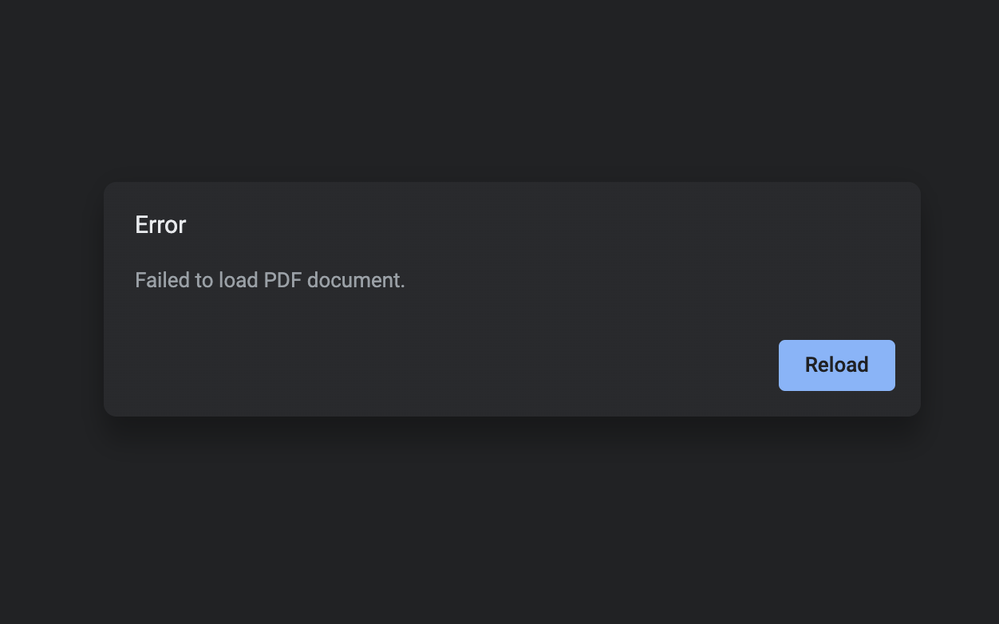
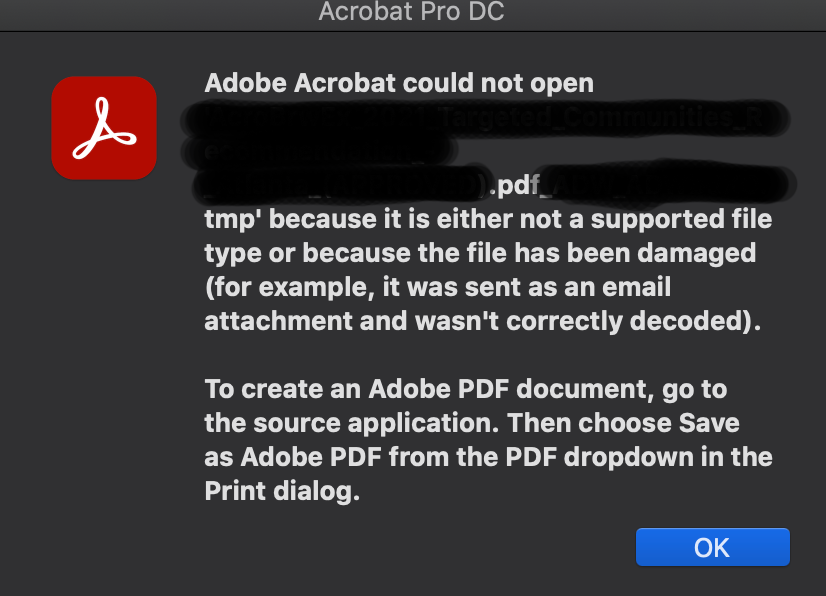
You must be a registered user to add a comment. If you've already registered, sign in. Otherwise, register and sign in.