Community resources
Community resources
Not able to see cards on only 1 board, but can see cards on all other 6 boards.
We have 7 different boards in our workspace (free account). I am a member of all boards, however, I cannot see the cards from one board. I can see all the cards from the other 6 boards. We do not add members to each individual card but allow all members permissions to all cards.
When I search for cards within the one board in which I cannot see cards, I can then click on the search result and open the card. Searching for each card is time consuming and inefficient.
I have checked my individual settings and our admin has checking her settings and I have permissions for all. When I access the app from my iPhone, I can see all the cards, but I need to be able to see them on my PC.
My coworker was able to fix this issue but he uses an iPad. All the cards within the inaccessible board had been marked as archived, so he unarchived them. They are not marked as archived when I view from my PC and I do not have the same setting options as he does from his iPad.
Does anyone have any solutions?
1 answer
1 accepted

Hi @Alli Victoria ! Welcome to the community :) can you share a screenshot of your board? You might have a filter applied. Try type "x".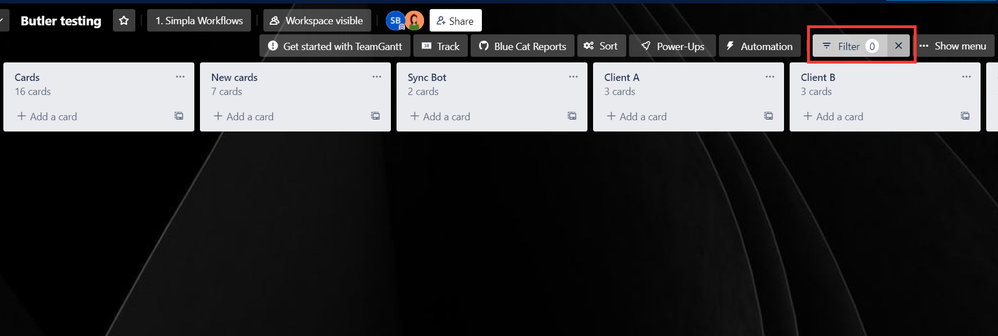
You must be a registered user to add a comment. If you've already registered, sign in. Otherwise, register and sign in.

Was this helpful?
Thanks!
- FAQ
- Community Guidelines
- About
- Privacy policy
- Notice at Collection
- Terms of use
- © 2024 Atlassian





You must be a registered user to add a comment. If you've already registered, sign in. Otherwise, register and sign in.