Community resources
Community resources
Noob question: How to add every board member to a report
Hello there Trello community.
Recently started to use the butler, love it love it.
in the example for the report command to send a snapshot to everyone, the wiki describes the following example:
" every Friday at 11:45 pm, create a report with all cards in list "Done", and send an email notification to every member of the board with subject "Weekly Report for week #{week number}" and message "{$report_html}" "
Perfect! Exactly what I want, but, the in-Trello help agent to build commands, wont let me select "every member of the board" instead, I have to add all email addresses manually.
As I work with decentralized communities, I don't want to ask for email addresses, I simply don't want to know them. Can you give me a hint on how to add "every member of the board" like how it is in the example?
Thanks a bunch!
PS: strangely enough, I couldn't find anything on this on the internet, nor the help forums. Must be that I'm bad at searching. :/ I tried!
1 answer
1 accepted

Hi @Scanjet01 ! Welcome to the community :) here's what it looks like for me:
What does it look like on your end?

Oh I also just realized your question got posted twice for some reason so I've just gone ahead and deleted the duplicate :)
You must be a registered user to add a comment. If you've already registered, sign in. Otherwise, register and sign in.

Was this helpful?
Thanks!
- FAQ
- Community Guidelines
- About
- Privacy policy
- Notice at Collection
- Terms of use
- © 2024 Atlassian





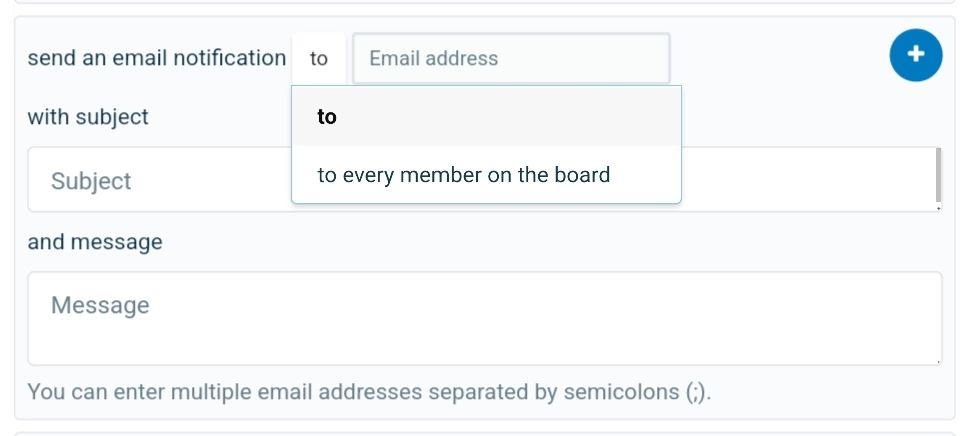
You must be a registered user to add a comment. If you've already registered, sign in. Otherwise, register and sign in.