Community resources
Community resources
My Google Drive power-up only shows "Create Slides Presentation"
Hi.
I'd like to attach files and folders using the Drive power-up, but the only option I get after authentication is "Create Slides Presentation".
How do I enable file/folder attaching?
2 answers
1 accepted

Welcome to the Community!
I can confirm that your problem has nothing to do with 3rd party anything, clearing your cache won't make a difference, and neither will an incognito window.
At the moment, you're trying to add a Google Doc to the board, and that, as you're experiencing, doesn't work as that's not where Google Drive is supposed to work.
If you open a card, there's a Google Drive button under the PowerUps section on the right-hand side. If you click that, you'll be able to add a document from Google Drive to that specific card:
When you click on it, you'll get these options:
There isn't a way to be able to add a Google document to the board level, you have to do it at the card level. It's a bit misleading, having the Google Drive button at the top of the board, but the button at the top is to create a Google Slide show for the board, whereas the button on the back of the card is to attach an existing file or create a new one within Google Drive.
Let me know if this helps!
Esme :)
Ohhhh
That's it!
I feel a bit dumb for not noticing the button on the cards haha
Thanks a lot for your help, Esme!
You must be a registered user to add a comment. If you've already registered, sign in. Otherwise, register and sign in.

No worries Matheus!
I can't count the number of times I've done it myself, completely forgetting it's the wrong place to do what I want! At least a few times a week!
You must be a registered user to add a comment. If you've already registered, sign in. Otherwise, register and sign in.

Hi @Matheus Inacio ,
Welcome to the community!
Are you using any third-party extensions link Adblock, tracker block, popup blocker, etc,
If you are using these disable those first and then log out of your account clear browsing data of the browser then re-open your browser and log in to your account. I hope by doing the above steps your problem will be resolved!
You must be a registered user to add a comment. If you've already registered, sign in. Otherwise, register and sign in.
Thanks :D
So, I wasn't using any extension, except for "List layouts for Trello". Anyways, disabled it, cleared my browser cache, browsing history, and etc. Reopened, and the problem persists.
You must be a registered user to add a comment. If you've already registered, sign in. Otherwise, register and sign in.

Hi @Matheus Inacio ,
Try to login to Trello in incognito/private browser window!
You must be a registered user to add a comment. If you've already registered, sign in. Otherwise, register and sign in.
You must be a registered user to add a comment. If you've already registered, sign in. Otherwise, register and sign in.

Was this helpful?
Thanks!
- FAQ
- Community Guidelines
- About
- Privacy policy
- Notice at Collection
- Terms of use
- © 2024 Atlassian





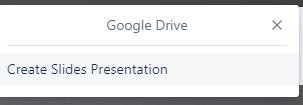
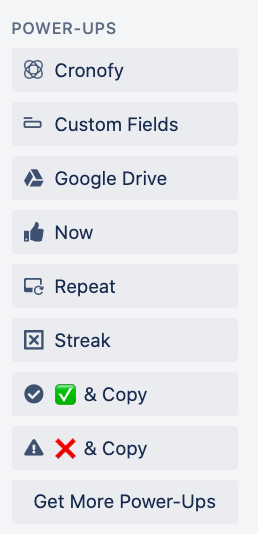
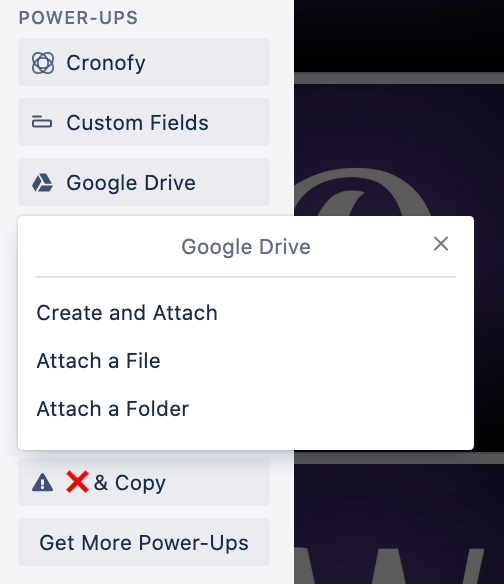
You must be a registered user to add a comment. If you've already registered, sign in. Otherwise, register and sign in.