Community resources
Community resources
Moving cards under a new card
Hi
I have created a board with several cards but now that I have used the board, i realise I need a card called Backlog. I then need to move the cards I created under this card. It is not working. Nothing happens. Help please.
2 answers

@[deleted] one solution to wanting to "nest" a list inside another list, is to use a checklist of linked cards.
So for example, in your case you've created a bunch of lists with different types of work, and you want to put all the cards in one of those lists into the Backlog. This Butler command would allow you to simply create a card in your Backlog list with the same name as one of your lists and it would create a checklist on the card, linked to all your original cards:
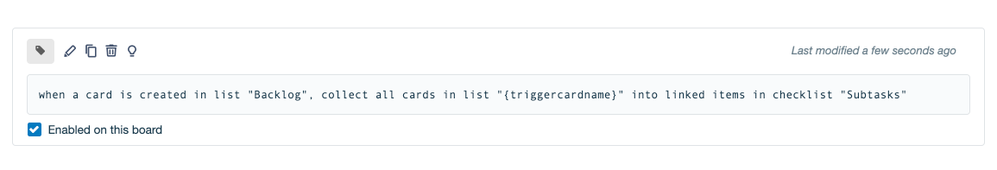
NB: You used to be able to both automatically archive and move lists with Butler but they seem to have removed that feature unfortunately.

Hi @[deleted]
Welcome to the Community!
When you say that you've created cards, do you mean you've created cards or a list called Backlog?
If you have cards that need to be in a backlog, it might be better to have a list called Backlog, and then drag and drop all the cards into that list that are backlogged.
If you have a single card called backlog, you can drag and drop cards underneath that card, unless you have any rules set up that make it difficult!
Could you take a screenshot of your board, and explain what you're trying to do so that we can see where the error might be happening?
Esme :)
You must be a registered user to add a comment. If you've already registered, sign in. Otherwise, register and sign in.
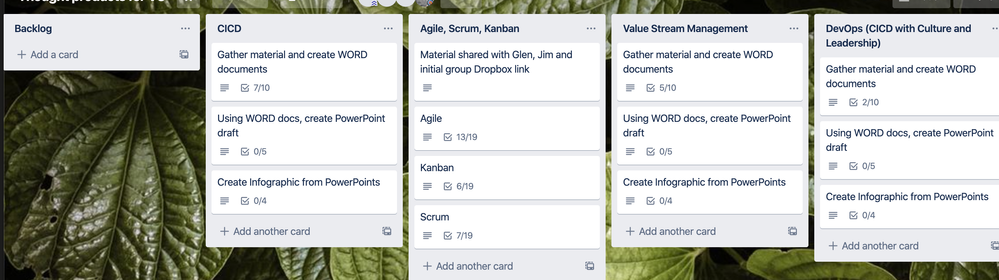
I created a bunch of cards for things I want to write about with each card having a checklist of steps. I have about 20 of these and it dawned on me that i could not see what i was really working or what was still in the backlog of work. So I created a BACKLOG card and wanted to move several of the cards under this heading. But I cannot. Your advice appreciated please and stay safe.
You must be a registered user to add a comment. If you've already registered, sign in. Otherwise, register and sign in.

Hi @[deleted]
Thanks for that!
So I can see that there's a Backlog list on the left. I'm assuming you want to move certain cards into that list? There are different ways to do this.
You can drag and drop the individual cards into that list: press and hold and drag
You can also open the individual cards and where the list is underlined at the top of the card, you can pick where you'd like to move it to from there:
Please let me know if either of these work for you!
Esme :)
You must be a registered user to add a comment. If you've already registered, sign in. Otherwise, register and sign in.
Hi Esme
Tip 1: Drag and drop: I did try that before i asked for advice. The Backlog just moves out of the way and wont let me drag anything onto or under it.
Tip 2: I also tried this and while the cards for let's say, CICD, move to Backlog, the card or is it list called CICD does not. How do i get the high-level and the lower-level to go under Backlog?
You must be a registered user to add a comment. If you've already registered, sign in. Otherwise, register and sign in.

Hi @[deleted]
I think you're trying to move lists rather than cards. It's not possible to nest lists within lists in Trello. The hierarchy is: boards > lists > cards, it's not possible to put lists under other ones.
In this case, it might be worth making new lists for things like 'Backlog CICD' or use labels to denote the original list that the card was in. That way, you could have a label for 'CICD' on all the cards in the CICD list then drag and drop the cards that are backlogged into the 'Backlog' list, without making new lists for each of the projects.
Hope this helps
Esme :)
You must be a registered user to add a comment. If you've already registered, sign in. Otherwise, register and sign in.
Drats.... need a new board as i actually need to work with others to prioritise the work but then the work will have similarities. I dont want to have a BACKLOG card for all of the cards (work) that i have created). it would be ok if i could easily link to those cards, but given that is not possible, i need a new board. Thanks anyway Esme.
You must be a registered user to add a comment. If you've already registered, sign in. Otherwise, register and sign in.

Hi @[deleted]
You can link cards together, if that's something you're looking to do, that's pretty simple!
Open one of the cards you want to link, click 'Attach' then 'Trello' - find the card you want to link, then when it attaches, you can click 'link cards together.
The both cards will be linked and you can jump between each one.
The other way to do it would be to copy a link to the card that's backlogged into a checklist in an overarching card? If you did that, when you paste the link to the card into a checklist, it won't show up as a URL, it'll show up as whatever the card is called. That might be a way around it?
Also, if you wanted to denote a backlog, you could create a label called Backlog (you could even make it red) that would mean the card has been stopped for some reason?
You must be a registered user to add a comment. If you've already registered, sign in. Otherwise, register and sign in.

Was this helpful?
Thanks!
- FAQ
- Community Guidelines
- About
- Privacy policy
- Notice at Collection
- Terms of use
- © 2024 Atlassian





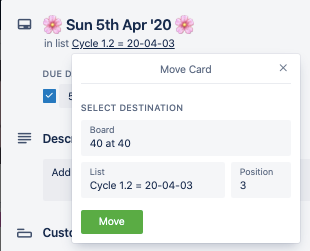
You must be a registered user to add a comment. If you've already registered, sign in. Otherwise, register and sign in.