Community resources
Community resources
Moving a card to the top of a list - with conditions
I created a Butler rule that says when a card with the red label is created in list "Email | Video Call | Phone Calls", move the card to the top of list "Email | Video Call | Phone Calls" but nothing is happening.
Just to be clear, what I want is if I have a card that already exists in that particular list OR if I create a new card and if I add the red label to it, I want that card to move to the top of the list. I want it to stand out.
Thanks.
Chip
2 answers
1 accepted

Hi @Chip Morris
Can you send us a picture of the rule? I have a feeling that the reason it's not triggering is because it's set to 'created' rather than 'when a red label is added to a card in XYZ list'
Maybe you could try that and see if that works?
This is how it would look:
So you need to be on the 'Card Changes' option, pick the label you want (mine is 'green WFH'), then click on the filter button and pick the list you want it to take action in
Then you want to be in the 'Move' category, and select the list you want it to be moved to the top of:
Then your final rule will look like this:
Doing it this way, means that if you move a card into the list with a red label already there, it will move it to the top of the list, AND if you attach a red label to any card already in the list, it'll move it to the top.
Let us know if this helps!
Esme :)
You must be a registered user to add a comment. If you've already registered, sign in. Otherwise, register and sign in.

Hi @Chip Morris ,
Yes, if you have a card that already exists in that particular list OR if you create a new card and if you add the red label to it,.
Anything related to the butler rule will perform the automation.
You must be a registered user to add a comment. If you've already registered, sign in. Otherwise, register and sign in.

Was this helpful?
Thanks!
- FAQ
- Community Guidelines
- About
- Privacy policy
- Notice at Collection
- Terms of use
- © 2024 Atlassian





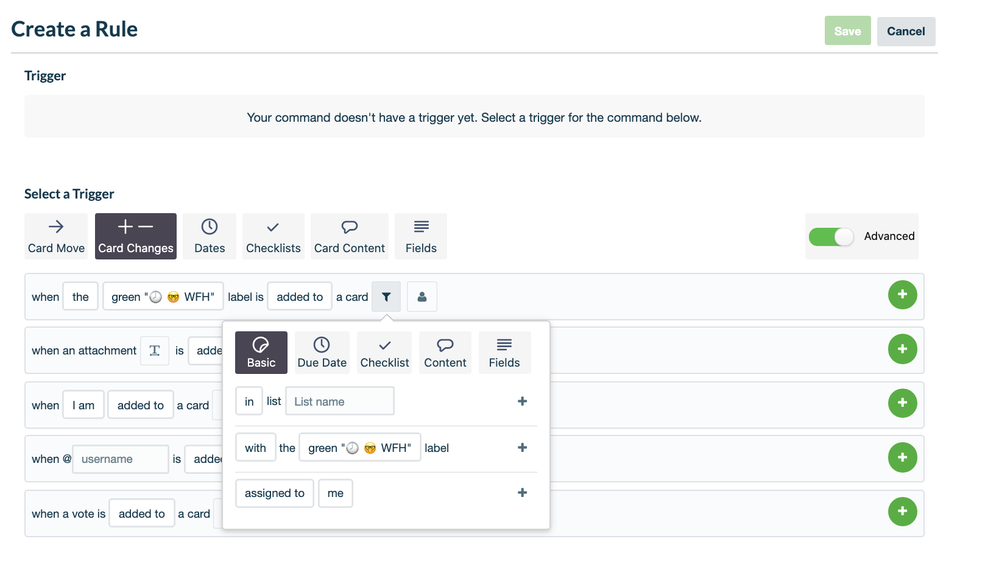
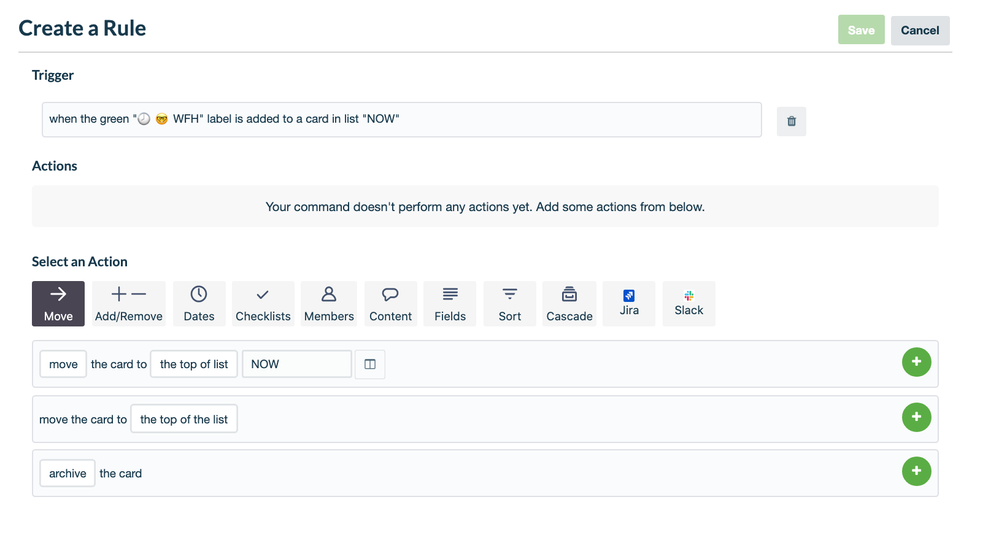
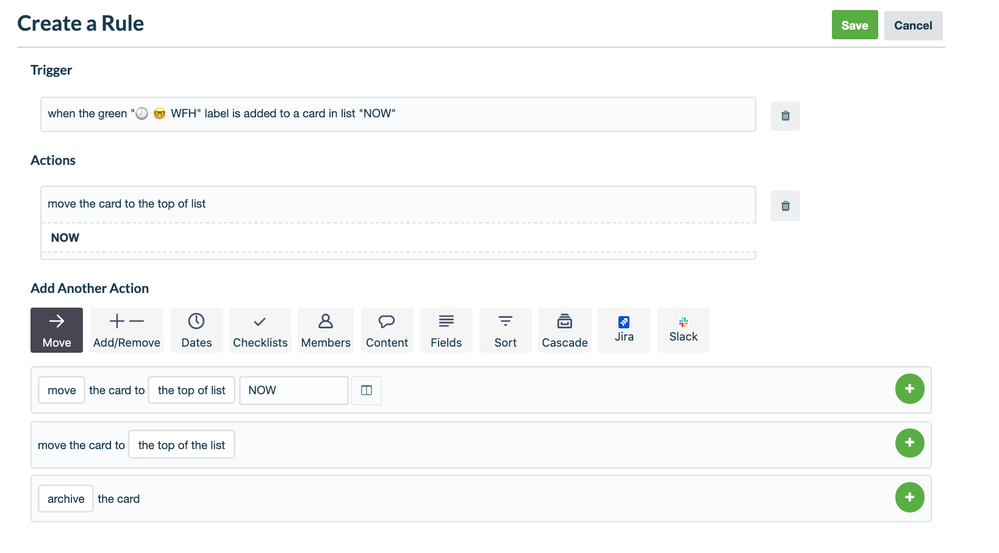
You must be a registered user to add a comment. If you've already registered, sign in. Otherwise, register and sign in.