Community resources
Community resources
Move tabs according to labels in different lists
Hello
is it possible to move the cards automatically depending on the label?
Is there a rule to apply this?
Depending on the label, the cards are moved to different lists
1 answer
1 accepted

Hi Luca, yes definitely! A simple automation rule along the lines of "when the X label is applied to a card, move it to the X list" should do it.
Hi Hannahmorg, but it is not possible to create a single rule? I tried but it takes two separate rules
You must be a registered user to add a comment. If you've already registered, sign in. Otherwise, register and sign in.

It is possible to create a single rule using variables so that it affects multiple labels/lists. How do you see the automation working?
You must be a registered user to add a comment. If you've already registered, sign in. Otherwise, register and sign in.
This is what I would like to do. I don't understand how to do it
when an "X" label is in the "W" list move it to the "X" list if the label is "Z" move it to the "Z" list
You must be a registered user to add a comment. If you've already registered, sign in. Otherwise, register and sign in.

Do the label names match the list name? So for example, when the "Content" label is added to a card, move the card to the "Content" list?
If so, the rule would be:
"When any label is applied to a card, move the card to list {labelname}."
This would then trigger when any label is applied to a card. If the list doesn't exist, butler will create it and move the card into that list.
I don't know if you'd want this happen when all labels are applied, or just a subset. It's hard to advice on exactly how you should write the command without knowing your workflow, but you'd probably want to filter it further so it only applies in certain situations.
You must be a registered user to add a comment. If you've already registered, sign in. Otherwise, register and sign in.
This is one example. I would like to;
By moving the card to "Done" the card should move to another board in the same list with the name of the label.
Is there a guide? I have tried to understand how it works but I have not understood.
Moving the card labeled "Pera" in the "done" list I would like it to end up in the "Pera" list of another board
You must be a registered user to add a comment. If you've already registered, sign in. Otherwise, register and sign in.

@Luca Dragonslave created a quick video for you :)
You must be a registered user to add a comment. If you've already registered, sign in. Otherwise, register and sign in.
You must be a registered user to add a comment. If you've already registered, sign in. Otherwise, register and sign in.

Haha yay glad I could help!
You must be a registered user to add a comment. If you've already registered, sign in. Otherwise, register and sign in.
You must be a registered user to add a comment. If you've already registered, sign in. Otherwise, register and sign in.

Love it!!! 🤣🤣🤣
You must be a registered user to add a comment. If you've already registered, sign in. Otherwise, register and sign in.

Was this helpful?
Thanks!
- FAQ
- Community Guidelines
- About
- Privacy policy
- Notice at Collection
- Terms of use
- © 2024 Atlassian





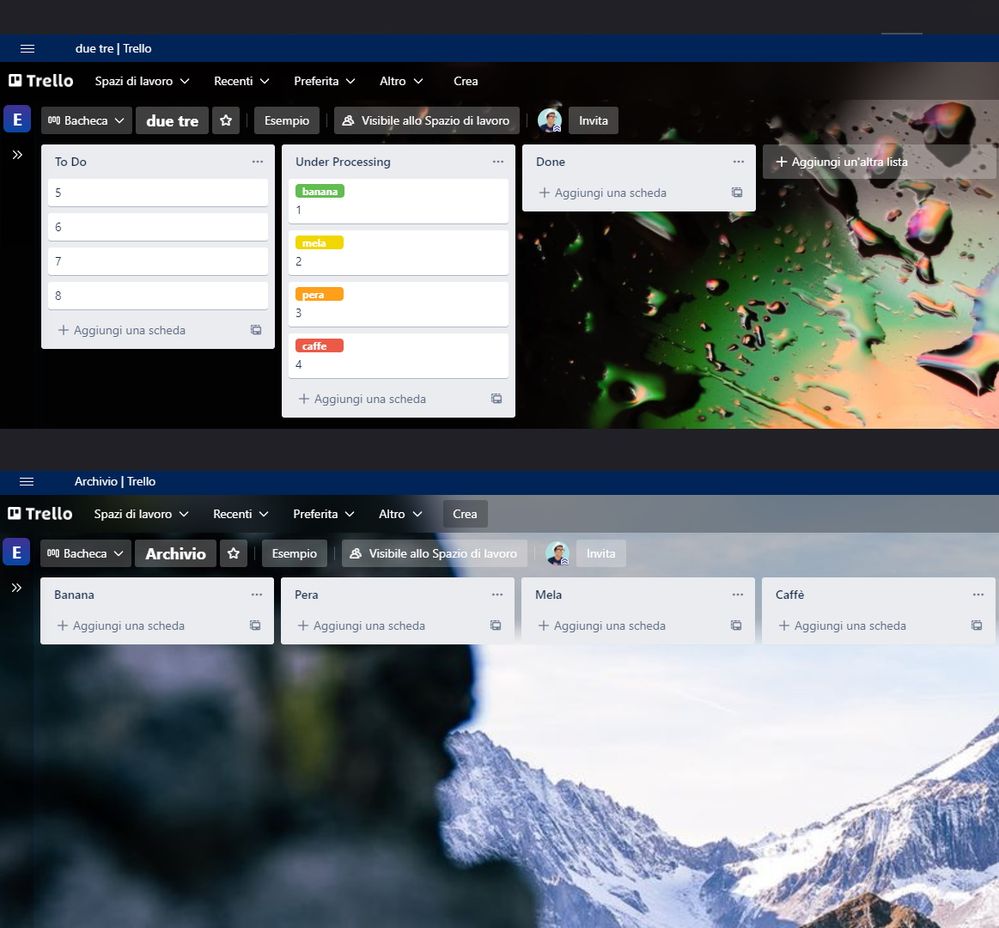
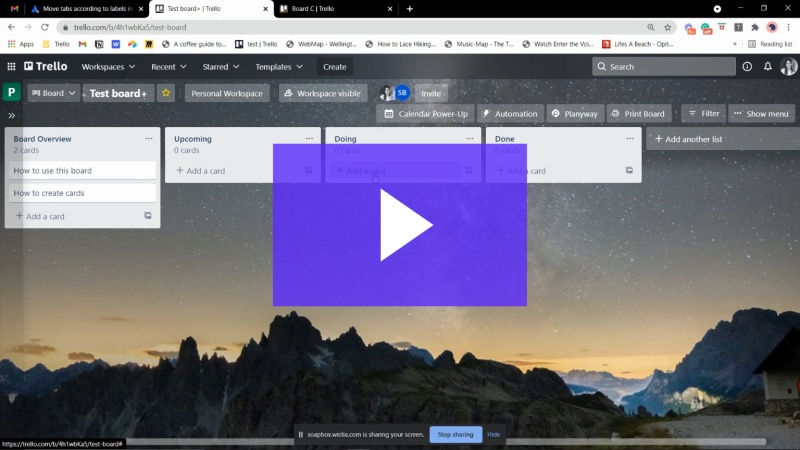
You must be a registered user to add a comment. If you've already registered, sign in. Otherwise, register and sign in.