Community resources
Community resources
Login Malformed request
In a new freshly installed latest Windows 10, and latest Chrome... when I try to login into id.atlassian.com an error mesage is shown, malformed request.
I already deleted browser cache, all cookies, restarted chrome, but still the same error.
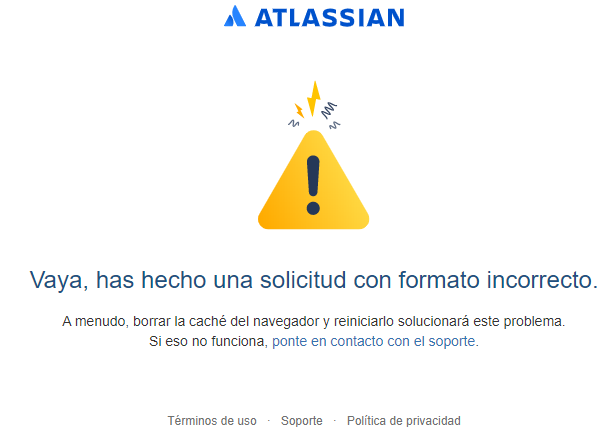
2 answers

@Joaquín Javier Abenza sounds like a problem that you'll need to contact Trello support about. In order to do this, go back to trello.com/contact and go through all the various automated response things until you get to the form to submit your question to the team, I would also recommend submitting a link to a screencast using loom.com demonstrating the problem.
Hi @Iain Dooley
I think the problem is not specific/related to trello, because it also happens when I try to login directly in id.atlassian.com
You must be a registered user to add a comment. If you've already registered, sign in. Otherwise, register and sign in.

@Joaquín Javier Abenza Okay well maybe this is the best spot there:
You must be a registered user to add a comment. If you've already registered, sign in. Otherwise, register and sign in.

Welcome to the community!
Please visit the below link and follow the steps!
https://help.trello.com/article/743-recovering-your-trello-account
I hope it will solve your problem!
You must be a registered user to add a comment. If you've already registered, sign in. Otherwise, register and sign in.
l already reset my password, it is working in all browser with the old machine and in Chrome's incognito mode, Firefox, Opera, etc... in the new machine but it is not working on Chrome normal mode with the new machine, deleted againg all cache & cookies but still the same error.
You must be a registered user to add a comment. If you've already registered, sign in. Otherwise, register and sign in.

You might have enabled any extensions that are blocking some functionality of Trello.
Example: adblocker, popup blocker etc.
You must be a registered user to add a comment. If you've already registered, sign in. Otherwise, register and sign in.

Was this helpful?
Thanks!
- FAQ
- Community Guidelines
- About
- Privacy policy
- Notice at Collection
- Terms of use
- © 2024 Atlassian





You must be a registered user to add a comment. If you've already registered, sign in. Otherwise, register and sign in.