Community resources
Community resources
Location of Custom Fields section on back of card
hi there, loving the custom fields power-up big time. One little detail i am curious about is: in the documentation it shows the custom fields (ON THE BACK OF CARD) directly beneath the title of the card. however when i use it, there's a big custom fields section below the description instead. doesn't seem to be a way to resolve. is this due to making it work on mobile?
1 answer

It's not a mobile thing, Custom Fields appear under the card description on all my cards and boards regardless of whether I'm on my iMac or phone. Additionally, this doesn't change depending on whether there's anything written in the description or not. This would appear to be the standard for all cards and there is no ability to move CF above the description.
Sorry I couldn't be more help
Esme :)
In website documentation, it shows the custom fields right below the title, but on mine, it shows as a section under description. see below images for comparison. my guess is they just updated how it looks after some time for some reason...
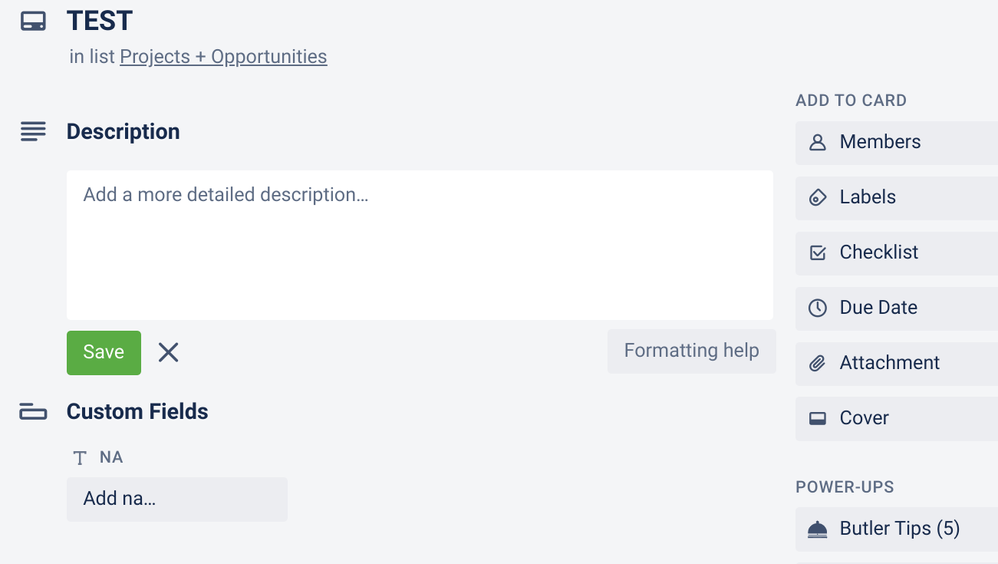
You must be a registered user to add a comment. If you've already registered, sign in. Otherwise, register and sign in.

Was this helpful?
Thanks!
- FAQ
- Community Guidelines
- About
- Privacy policy
- Notice at Collection
- Terms of use
- © 2024 Atlassian





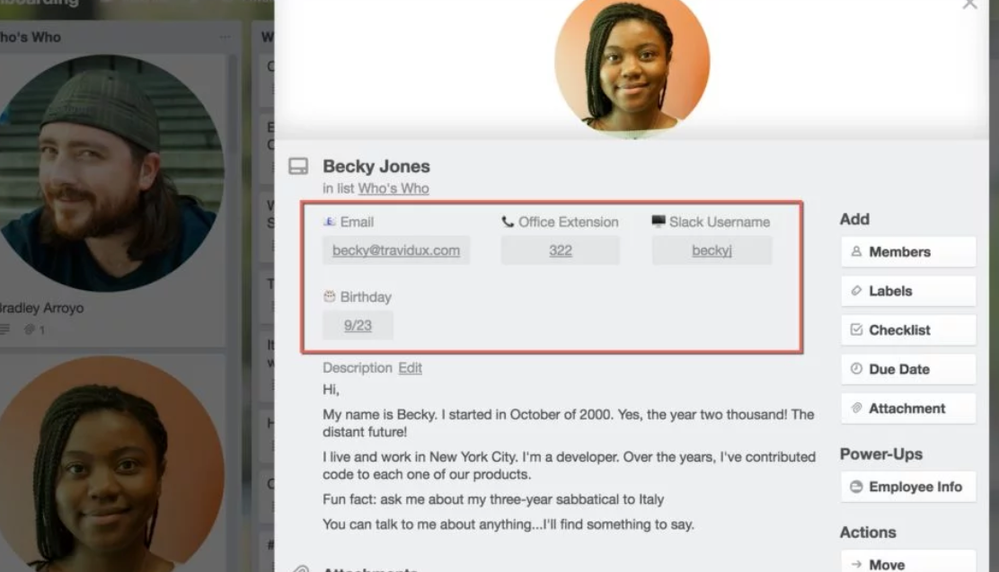
You must be a registered user to add a comment. If you've already registered, sign in. Otherwise, register and sign in.