Community resources
Community resources
Issue with Chrome Browser displaying greyed out Power Ups
Has anyone experienced the below issue where the Power-Ups selection in Trello is greyed out and displaying "Unable to load Power-Up"?
Thanks
2 answers
1 accepted
I have managed to resolve the issue by loading Trello on a completely open internet connection. I was previously sitting behind a Unified Threat Management gateway (UTM).
This has resolved the list.
Once I am back behind the UTM network the list now works – for other members of our team as well. Problem Solved.

Hey Dean
I think if you do some browser maintenance, this issue will clear up for you. Check here for instruction.
If that doesn't resolve the issue, try loading the trello board in an incognito browser and see if you experience the same. If loading in incognito clears up the issue, it's possible that you have a Chrome Extension that is interfering with the board's functionality and you'll need to disable extensions one by one to determine the culprit.
You must be a registered user to add a comment. If you've already registered, sign in. Otherwise, register and sign in.
Hi Matthew,
I have cleared the browser data as per the link, disabled all extensions as well as tried this in incognito mode. Unfortunately the issue persists - irrespective of which board I attempt to load power-ups on.
I have then tried uninstalling all extensions to no avail.
Any other suggestions?
Thanks,
Dean
You must be a registered user to add a comment. If you've already registered, sign in. Otherwise, register and sign in.

Was this helpful?
Thanks!
- FAQ
- Community Guidelines
- About
- Privacy policy
- Notice at Collection
- Terms of use
- © 2024 Atlassian





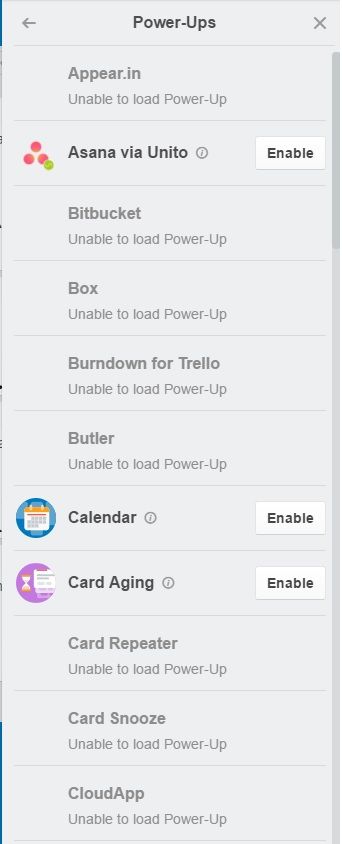
You must be a registered user to add a comment. If you've already registered, sign in. Otherwise, register and sign in.