Community resources
Community resources
Is there a way to turn off template mode?
I was testing the template feature and turned a board that shouldn't be a template into a template and now can't figure out how to turn it off (shown here)
I searched high and low online and in the user forum (and even filled out a support ticket but the page bugged out when I pressed submit) and can't find an answer so hoping someone can help 🙏
Thanks!
1 answer
1 accepted
Hi Adam,
In the right side Board Menu, you can click on More and then there's an option to convert the template back to a regular board:
For any future Templates questions, our help doc on Templates will help: https://help.trello.com/article/1187-creating-template-boards
You must be a registered user to add a comment. If you've already registered, sign in. Otherwise, register and sign in.

Was this helpful?
Thanks!
- FAQ
- Community Guidelines
- About
- Privacy policy
- Notice at Collection
- Terms of use
- © 2024 Atlassian





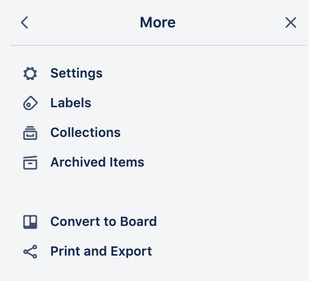
You must be a registered user to add a comment. If you've already registered, sign in. Otherwise, register and sign in.