Community resources
Community resources
Is there a way to display the lists horizontally?
Is there a way to display the lists stacked on top of each other with the cards going horizontal? I can only see a a few of the list columns across my screen. It would be great if the lists ran down the left side with the cards going across.
2 answers
I know this is a couple of years ago, but posting just in case others are looking for something similar.
I created a chrome extension to enable horizontal list functionality in trello. Hope somebody out there finds it to be useful.
- Jordan
I'm looking for a way to have a row view so that I can create a user journey map that looks similar to the attached image.
You must be a registered user to add a comment. If you've already registered, sign in. Otherwise, register and sign in.

Hey Evan
There's not a way to do this by a feature within Trello, however there's a Chrome Extension available. This isn't going to have the cards going across, however, just stacked lists.
"List Layouts for Trello. Allow Trello lists to be displayed vertically or in a grid. The List Layouts forTrello extension adds a button to your Chrome toolbar allowing you to toggle the Trello board layout from horizontal to grid to vertical by clicking the icon"
You must be a registered user to add a comment. If you've already registered, sign in. Otherwise, register and sign in.
Thanks. The Grid view is almost perfect. Especially when it adjusts when I resize the browser window. I do still wish it would turn the lists on their side so it would use the screen more efficiently in the full vertical view.
You must be a registered user to add a comment. If you've already registered, sign in. Otherwise, register and sign in.

Was this helpful?
Thanks!
- FAQ
- Community Guidelines
- About
- Privacy policy
- Notice at Collection
- Terms of use
- © 2024 Atlassian





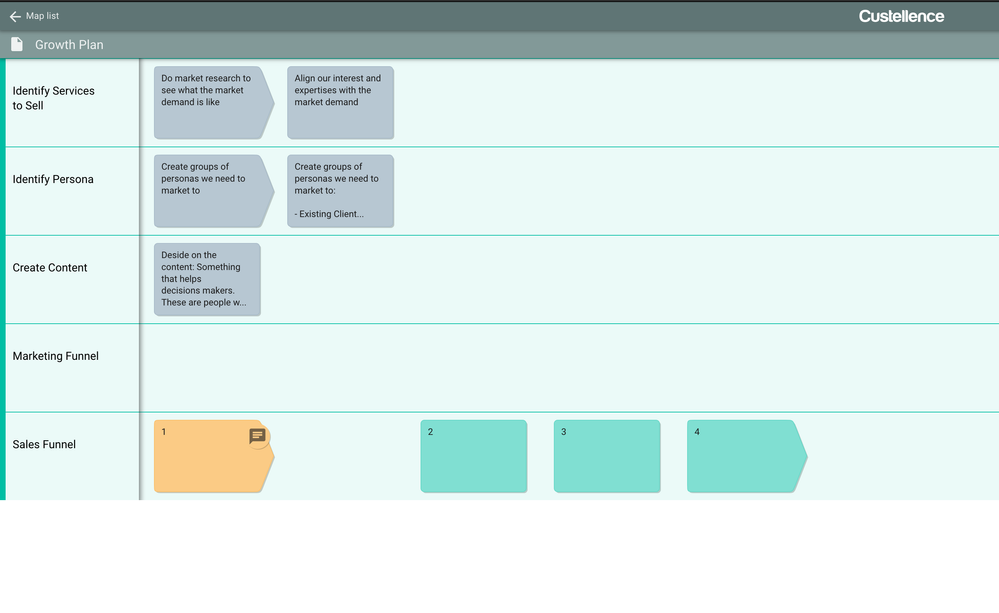
You must be a registered user to add a comment. If you've already registered, sign in. Otherwise, register and sign in.