Community resources
Community resources
Is there a way to create a board that compiles cards from other boards based on filters or labels?
Currently, I've figured out how to use labels on cards, and as long as those labels are consistent across all my boards, I can filter for a label and get search results, like in this screen shot:
Now, can I get, for example, all those purple-labeled cards dumped into a single board? The goal is to use labels to tag things that need to get done today or this week, so I can have a single board that pulls from all other boards showing Things To Do Today, or This Week. My boards are project-specific, but what I need to get done in a particular day or week will come from multiple projects (boards).
Ideally this compilation board would auto-update whenever I add, change or delete labels, but if I had to create a board every time, I'd take that, too.
Is that a thing?
I should add, using due dates for this is too specific, I'm going for a more generalized "next" "soon" or "later," not specific dates that end up needing to be edited a lot.
2 answers
I'll also add, for anyone who is searching for a similar answer, this Trello article that outlines an approach for this.
The board described in the article is arranged entirely by priority of tasks, so if you want to keep all your tasks on one board, and manually move them to higher priority lists, this can work, and may be good for my personal Trello. But for work, I have Boards arranged by discreet project, and would still rather keep them on separate boards and lists, and have a single auto-compiled priority board. But still some great take-aways from this article. I'll try making a Today list on each of my project boards, and use his workflow.
Hi Tracy,
Right now, that feature isn’t available within Trello. I’ll pass your interest in this on to our team for consideration—let me know if there's any additional info you'd like for me to send their way.
You must be a registered user to add a comment. If you've already registered, sign in. Otherwise, register and sign in.
Thanks, Caity. Alternatively, if we could sort cards on our Card tab by labels, in addition to by board and by due date, that would achieve my aim.
My current workaround is to assign urgent cards to myself, so that only those come up on my Cards tab. Though obviously if I start sharing boards, working in teams and making assignments, that could fall apart.
I appreciate you passing it along to development. The one key thing that Trello seems to be missing is an answer for "How do I quickly see, in one place, what I need to get done next (today/this week, etc.)."
You must be a registered user to add a comment. If you've already registered, sign in. Otherwise, register and sign in.
Hi Tracy,
One option you may also want to consider are these Power-Ups from Unito:
https://info.trello.com/power-ups/unito/board-sync
https://info.trello.com/power-ups/unito
While we're not able to endorse or provide support for third-party services, these both have options to sync cards between boards, which may help for what you're looking for.
You must be a registered user to add a comment. If you've already registered, sign in. Otherwise, register and sign in.
You must be a registered user to add a comment. If you've already registered, sign in. Otherwise, register and sign in.

Was this helpful?
Thanks!
- FAQ
- Community Guidelines
- About
- Privacy policy
- Notice at Collection
- Terms of use
- © 2024 Atlassian





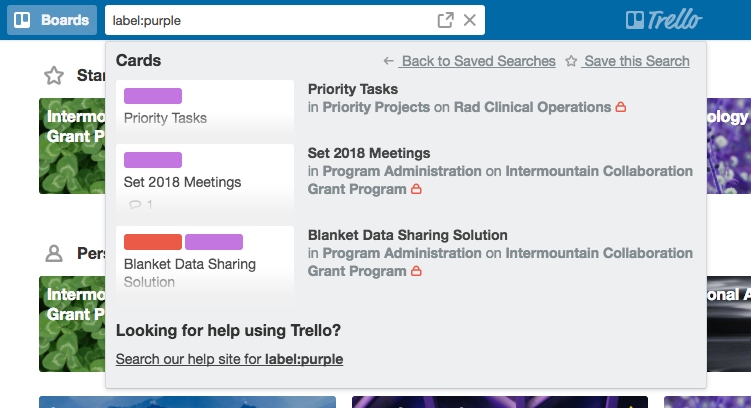
You must be a registered user to add a comment. If you've already registered, sign in. Otherwise, register and sign in.