Community resources
Community resources
Is it possible to make a checklist the default on all new cards?
Every card I create needs a checklist with one item (the same item). Is it possible to make that one item checklist active by default on every new card?
Alternatively, is there a way to add a yes/no checkbox as a default somewhere on the card?
1 answer
1 accepted

Hi Jen
You can create a new card (let's title it Template Card', but you use what you want) with the checklist you want on it (plus any other attributes you'd like to repeat on it, labels etc). Then you can select 'Make Template option from the Action menu on that card. (I think you could do that with an existing card at any time as well, but I find it good to add recognisably titled Template cards for different purposes)
Once completed, it saves with a little symbol on it indicating it's a Template card. When you want to make a new card on a list, instead of clicking 'Add another card' at the bottom of the list, select the little symbol opposite.
That'll give you all the template cards you have set to choose from, as the starting point for a completely new card but you can edit it, title and descriptions etc, as you need from there once it's created and opened.
Hope that helps.
Bear
You must be a registered user to add a comment. If you've already registered, sign in. Otherwise, register and sign in.
Actually, one more related question...is it possible to set a default on the template for a due date? For example, "two weeks from today" as the default.
You must be a registered user to add a comment. If you've already registered, sign in. Otherwise, register and sign in.

Was this helpful?
Thanks!
- FAQ
- Community Guidelines
- About
- Privacy policy
- Notice at Collection
- Terms of use
- © 2024 Atlassian





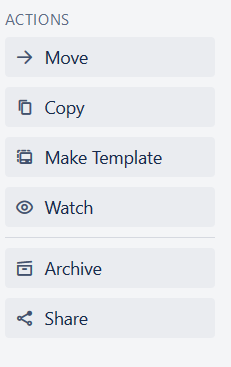
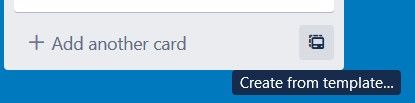
You must be a registered user to add a comment. If you've already registered, sign in. Otherwise, register and sign in.