Community resources
Community resources
Is it possible to make URLs clicked in Trello desktop app open in a browser?
If I click to open a URL from a card on the Trello Mac desktop app, it opens in another Trello window. Is it possible to get it to open in Safari?
Additional information after further testing
I have done some further testing:
- Directly type link into description field (underlined in green) -> link opens in Safari.
- Use iOS share sheet to share URL to new Trello card (comes in as an attachment) -> opens in a separate Trello window.
- Copy URL from attachment link and paste into description -> opens in a separate Trello window.
This behaviour is the same across 2 Macs. Clicking the attachment link in Trello on iOS opens the link in Safari.
3 answers

Hi @Lewis Craik ,
Welcome to the community!
Please go through these documentations and set safari as the default browser.
https://support.apple.com/en-us/HT201607
https://support.apple.com/en-in/guide/safari/ibrwa008/mac
Regards,
Soumyadeep
Safari is default browser on both Macs I have tested on.
It is strange that some links open in Safari and others in a Trello window.
You must be a registered user to add a comment. If you've already registered, sign in. Otherwise, register and sign in.

Hi @Lewis Craik
Just clear cache & data from the Trello app and then log in to it
or
uninstall the app and install it again!
Regards,
Soumyadeep
You must be a registered user to add a comment. If you've already registered, sign in. Otherwise, register and sign in.
I couldn't find out how to clear the cache, but did notice that "settings" also opens up in a new Trello window.
I logged out, uninstalled the app, reinstalled it and the link to here opened up in a new window and the link to Google opened up in Safari.
I'm wondering if it is to do with how the link was created from Trello in iOS, rather than anything to do with the Mac app.
You must be a registered user to add a comment. If you've already registered, sign in. Otherwise, register and sign in.

Hi @Lewis Craik ,
It doesn't matter how and from where the link is being generated or created or pasted. The main thing is that we have to set the default open link in the browser.
You can change the default settings from the device settings of your mac/iphone/android.
You must be a registered user to add a comment. If you've already registered, sign in. Otherwise, register and sign in.
Default setttings are set to Safari for Macs and iPhone, I cannot see a way to set default browser for the Trello app.
From the same card description:
- https://community.atlassian.com/t5/Trello-questions/Is-it-possible-to-make-URLs-clicked-in-Trello-desktop-app-open/qaq-p/1597003 - opens in Trello
- https://www.google.co.uk - opens in the default browser
You must be a registered user to add a comment. If you've already registered, sign in. Otherwise, register and sign in.

Hi @Lewis Craik ,
In the Safari settings on iOS determine which app is used to open a given URL.
Please have a look at this link https://community.atlassian.com/t5/Trello-questions/Attachment-with-URL-to-google-drive-does-not-open-in-iOS-app/qaq-p/1467841
or
ask Trello support for more information!
You must be a registered user to add a comment. If you've already registered, sign in. Otherwise, register and sign in.
On iOS the links all open in Safari. It is only on the Mac where some open in Trello.
You must be a registered user to add a comment. If you've already registered, sign in. Otherwise, register and sign in.

Hi @Lewis Craik ,
Yes. Mac has more options are enabled than iphone
You must be a registered user to add a comment. If you've already registered, sign in. Otherwise, register and sign in.
You must be a registered user to add a comment. If you've already registered, sign in. Otherwise, register and sign in.

Hi @Lewis Craik
If the default settings are available then it was in the device settings not in Trello settings.
Mac/ios don't allow users to customize settings by themself if apple hasn't enabled the function for the users.
If you think anything internal issue is there with your account then ask Trello support
You must be a registered user to add a comment. If you've already registered, sign in. Otherwise, register and sign in.

Hi @Lewis Craik
Could you provide a screenshot of how this looks?
I tried this on my desktop app on my MBP - and the URL (google.com) opened in my default browser, Chrome - rather than within the app itself.
Ste
You must be a registered user to add a comment. If you've already registered, sign in. Otherwise, register and sign in.
I have added some screenshots to the original question.
I have done some further testing and it gets weirder - it seems to depend on the source of the URL. Shared from the iOS share sheet to Trello it appears as a URL attachment and opens in a Trello window. Typed directly in to the description box it opens in Safari. But copied from the attachment and pasted into the description it still opens in Trello...
You must be a registered user to add a comment. If you've already registered, sign in. Otherwise, register and sign in.
I think it might be because it is an Atlassian/Trello link, as I just tried saving a link saved to a board from the iOS share sheet and it opened in Safari, but the link to this thread still opens in a Trello window.
You must be a registered user to add a comment. If you've already registered, sign in. Otherwise, register and sign in.

Was this helpful?
Thanks!
- FAQ
- Community Guidelines
- About
- Privacy policy
- Notice at Collection
- Terms of use
- © 2024 Atlassian





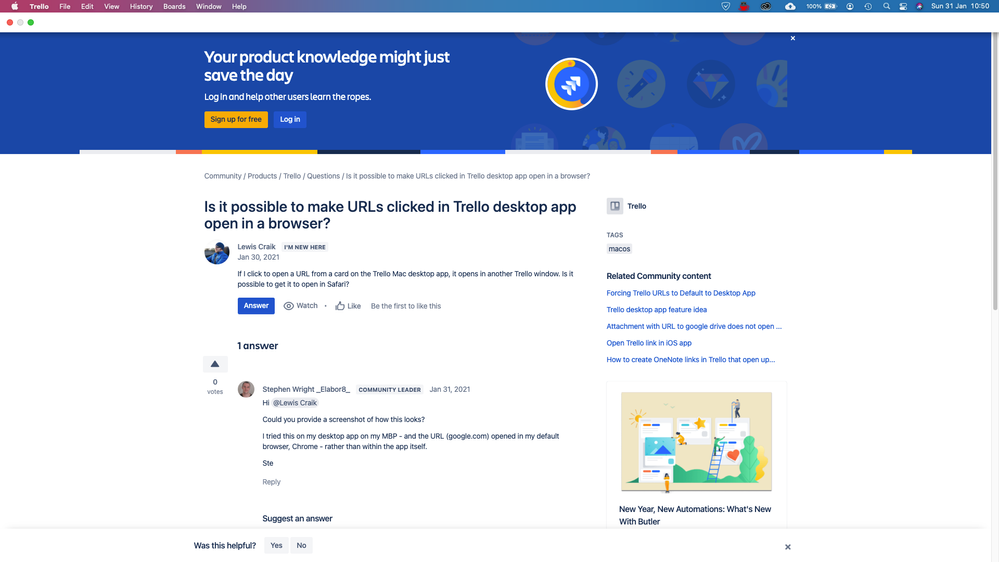

You must be a registered user to add a comment. If you've already registered, sign in. Otherwise, register and sign in.