Community resources
Community resources
1 answer
1 accepted

@Greg Birbeck no, but the main advantage of card templates is that you can archive them and still use them so they don't take up space on your board. If you want to have a central templates board and then use it from various other boards, you could enable this Butler command on the boards where you want to use them:
Hi Ian,
Thanks for your response. I haven't spent much time looking at the Butler option but I'll have a closer look now.
I've tried your suggestion and it works really well so thanks.
One of the final actions you included above was to copy the card to the top of the list {triggercardlistname}. If you were setting these templates up as rules for a blank board, you would know the board name but not the list names.
Is there any way you can do it so it will default to whatever list the person is on when they add the label rather than having to specify a list in advance?
I hope that makes sense, once again, thanks for your help.
You must be a registered user to add a comment. If you've already registered, sign in. Otherwise, register and sign in.

@Greg Birbeck in this case {triggercardlistname} refers to the list name in which the card was created to trigger the command, the list name of the template card is irrelevant because the entire board is searched, you can split the template cards into lists arbitrarily (for example to group them in terms of some logical relationship such as "Customer Reply Templates" and so on).
You must be a registered user to add a comment. If you've already registered, sign in. Otherwise, register and sign in.
You must be a registered user to add a comment. If you've already registered, sign in. Otherwise, register and sign in.

Was this helpful?
Thanks!
- FAQ
- Community Guidelines
- About
- Privacy policy
- Notice at Collection
- Terms of use
- © 2024 Atlassian





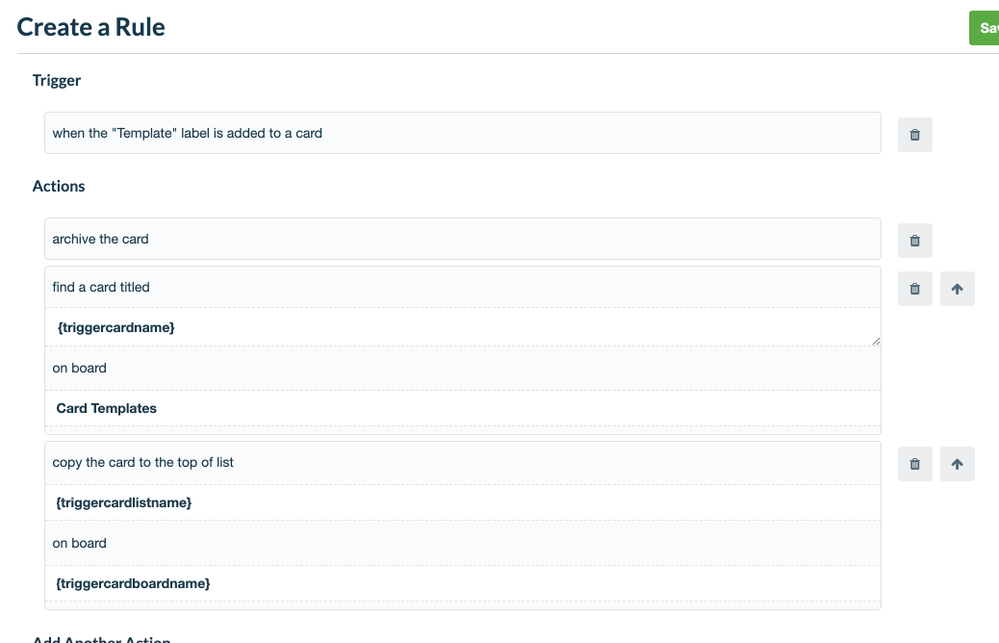
You must be a registered user to add a comment. If you've already registered, sign in. Otherwise, register and sign in.