Community resources
Community resources
Is it possible to create a Checklist Template in Trello?
I'd like to be able to instantly add a checklist to each trello card - which I would ideally pre-create as templates.
Is this possible?
Or are any kind of templates possible in Trello?
Thank you!
2 answers
Is there a way to delete the checklists that are on other cards from the drop down menu? For example, I have template cards with checklists and use the same across single cards, however, every time I add it to a new card that option comes up in my check list drop down(making my list extra long). Is there anyway to consolidate and just have the checklists "templates" in there?

Hello, Hanna!
You can create template cards in Trello by simply making the card and stashing it somewhere for easy duplication. Then you can copy that card, and choose to copy over checklists and attachments. You can even hover over the card, hit CTRL+C, and then CTRL+V over the list you want to paste and the card will duplicate there!
As an example, I create "template" cards and stick them in the first list on my board, which I always reserve for board information. Then I can easily access them for duplication.
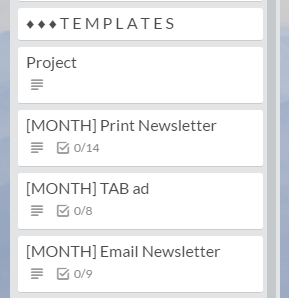
You can also create a card, and when you go to add a checklist, choose to copy a checklist from a card that already exists.
Hope this helps!
You must be a registered user to add a comment. If you've already registered, sign in. Otherwise, register and sign in.
You must be a registered user to add a comment. If you've already registered, sign in. Otherwise, register and sign in.

Was this helpful?
Thanks!
- FAQ
- Community Guidelines
- About
- Privacy policy
- Notice at Collection
- Terms of use
- © 2024 Atlassian





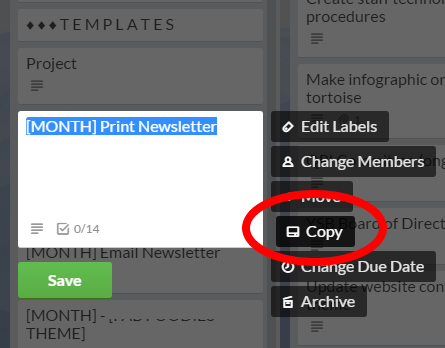
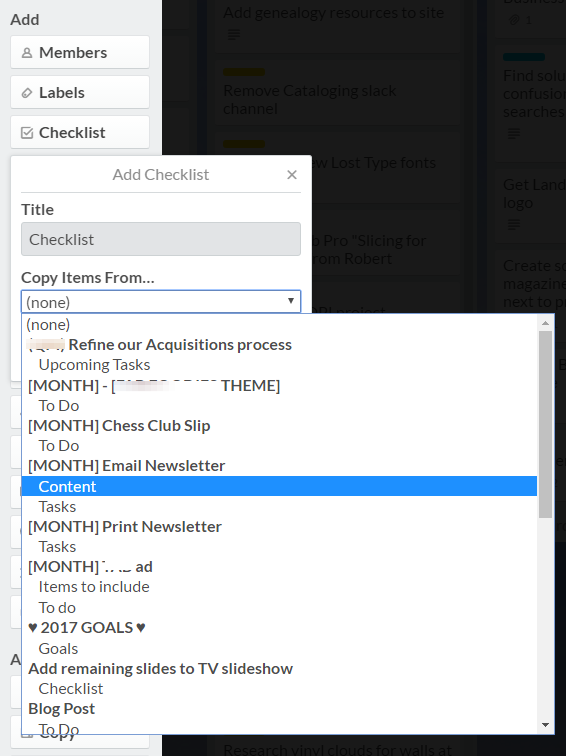
You must be a registered user to add a comment. If you've already registered, sign in. Otherwise, register and sign in.