Community resources
Community resources
Is it a way to sign me at all the existing cards on a board? and checklist itens?
Is it a way to sign me at all the existing cards on a board? and checklist itens?
I want all off them to show at my home screen by due date
3 answers

I feel like surely there's a better built-in way to do this... but I don't actually know them, so here's how to tag you as a member to all cards and checklists with Butler.
Requires you to manually create a card called ThisTemporaryCard, and then manually dispose of it afterwards.
Also, this is a one-off procedure. New cards and items would not be assigned. You'd either need some rules that would immediately tag you whenever a card or item is created. Or you'd need to click this button again. Which I think should work.

@Bruna Junckes Sant Anna - try this Chrome extension, it looks promising:
You must be a registered user to add a comment. If you've already registered, sign in. Otherwise, register and sign in.

@Bruna Junckes Sant Anna - Vongsawat's suggestion is the best since Butler is included with Trello. If you're on a Free plan, you can only have one Butler button at at time.
If you regularly bulk change cards, consider a Trello power-up like Bulk Actions.
You must be a registered user to add a comment. If you've already registered, sign in. Otherwise, register and sign in.

Sadly Bulk Actions can only rename, move, or label. No option for assigning members :(
You must be a registered user to add a comment. If you've already registered, sign in. Otherwise, register and sign in.

@Vongsawat - ooh, good catch. I found a Chrome extension that looks interesting, I'll have to give it a try later...
You must be a registered user to add a comment. If you've already registered, sign in. Otherwise, register and sign in.

@Bruna Junckes Sant Anna Hi, is there any particular reason why you want to do that? From my home screen (the one from the house button at the top) I can see cards that have me a member and others such as those with due dates in the board that I created (I am admin)
If you are referring to this...then it will be for cards with you are member with or without due dates based on filters
You must be a registered user to add a comment. If you've already registered, sign in. Otherwise, register and sign in.
the reason is because i want to have a place to see all the cards from all the boards that have due dates, at the same place, so i can know what to do next..
You must be a registered user to add a comment. If you've already registered, sign in. Otherwise, register and sign in.

Was this helpful?
Thanks!
- FAQ
- Community Guidelines
- About
- Privacy policy
- Notice at Collection
- Terms of use
- © 2024 Atlassian





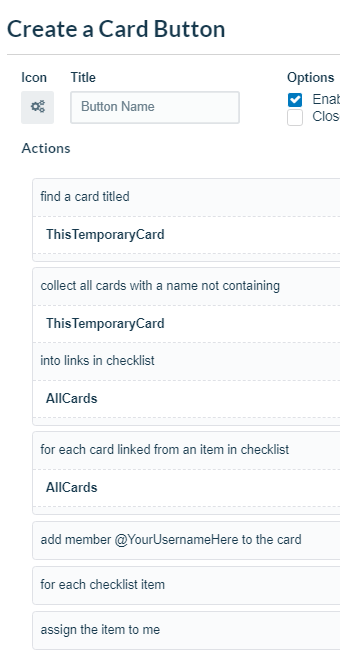
You must be a registered user to add a comment. If you've already registered, sign in. Otherwise, register and sign in.