Community resources
Community resources
I cannot have Butler to create cards the way i need.
Hey there, any help accepted !
I enabled this command 3 days ago, and hoped the card would be created at 00:01 on thursday, and would be due on 06:00 pm.
"
every thursday, create a new card with title "Mow the lawn" in list "EN COURS" and set due in 1 hours at 6:00 pm
"
The card was created around 3am ( attached ) which is not very important as long as the day of the week is correct.
It is round 9am here in France.
But, more serious, the due time is wrong.
Not all 06pm.
1) I am pretty sure i did smthg wrong, but cannot tell what.
2) In the Power Up dialog assistant, when setting a due date and time you always end getting an order with smthg like (and set due in 1 hours at 5:30 pm) , but i cannot even understand what it means because it is either antinomic or useless ? !
Does it mean the due date will be set only one hour after the card is created ? What is the use ?
Does it mean smthg else ?
Can you set a due date in another way ?
Thank you for your responses, and have a good day !
1 answer

Hi Gilles,
you are right, the options for setting up the due time is confusing.
Can I ask you to set it up this way and see what happens:
"... and set due in 0 hours at 6:00 pm"
I suspect that setting something due in 1 hours and then also adding a time stamp to it causes an error, but so far I am also just guessing. Let's iterate how to make it work, ok?

Was this helpful?
Thanks!
- FAQ
- Community Guidelines
- About
- Privacy policy
- Notice at Collection
- Terms of use
- © 2024 Atlassian





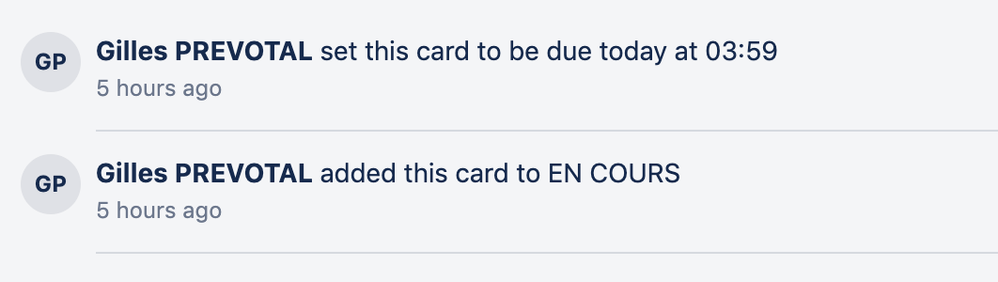
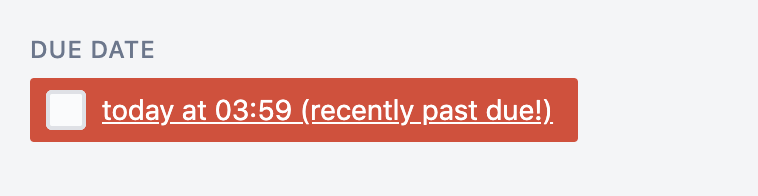
You must be a registered user to add a comment. If you've already registered, sign in. Otherwise, register and sign in.