Community resources
Community resources
2 answers

@Debra Domeyer Trello has lots and lots of users, if you invited this team member to the board by name or username, it's possible you invited the wrong account. Did you invite them using their email address? If so, are they perhaps logged into a different Trello account other than their main account?

hi Debra, welcome to the Community. Do they have Browse permissions in the project? Project settings > permissions > browse...what roles are listed and more importantly is the user in one of the roles? Also, check that the link is accurate. See if they can find the board by clicking in the search box at the top and entering the name of the board.
You must be a registered user to add a comment. If you've already registered, sign in. Otherwise, register and sign in.

Was this helpful?
Thanks!
- FAQ
- Community Guidelines
- About
- Privacy policy
- Notice at Collection
- Terms of use
- © 2024 Atlassian





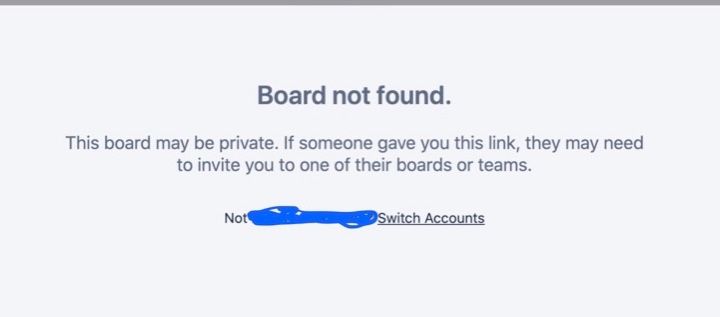
You must be a registered user to add a comment. If you've already registered, sign in. Otherwise, register and sign in.