Community resources
Community resources
I FOUND THE ANSWER RELATED TO RULES DELETING
When creating a new workflow and when being a beginner on Trello, we create rules that are no longer efficient or useful when workflow is upgraded.
That makes a bunch of not useful rules still visible on the Rules in Butler.
Could really use the "delete rule" option but that doesn't seems to exist.
Please create button for that.
Please send request if there's any way to do so
Thx
1 answer

Hi @Manù Colombani 👋
Welcome to the Community! You should be able to delete Butler rules quite easily by opening Butler and clicking down to rules. You should then be able to see all your rules on the right hand side and above each a little dustbin, such as the example below.
If you click the dustbin and choose to remove the rule it will be removed from all boards that use it or you can choose to just disable it on selective boards.
I hope this helps but if you have any other questions just ask away 😃
All the best,
Laura
Thank you for your fast feedback, in fact, was using the rules for a couple of days, answer was in font of my eyes all the time.
Thank you, empowering everyday.
Bests
You must be a registered user to add a comment. If you've already registered, sign in. Otherwise, register and sign in.

Was this helpful?
Thanks!
- FAQ
- Community Guidelines
- About
- Privacy policy
- Notice at Collection
- Terms of use
- © 2024 Atlassian





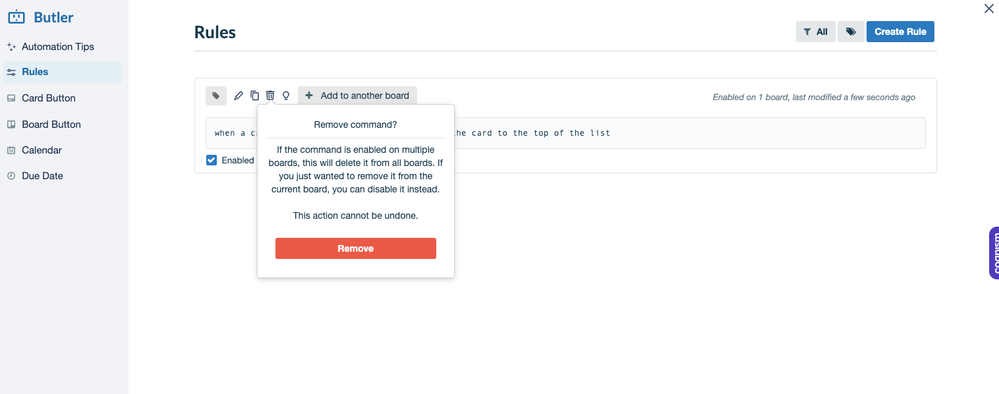
You must be a registered user to add a comment. If you've already registered, sign in. Otherwise, register and sign in.