Community resources
Community resources
How to view all cards
How can I view all of my cards in one place? I have tried clicking my picture in the right hand corner, then clicking "cards," but only one of my cards comes up. There should be many others from different boards but I can't figure out how to make them visible there.
Is there a way to fix this or a better way to view all of my cards/tasks?
Thanks!
1 answer

Hey Sherice
On the cards page , be sure that you have the appropriate filters applied, including "Showing cards from <all boards> and also "show all cards" and not <active in the last week/month/year> in the 3rd filter option.
Hello!
I actually have the same problem having checked all the filters. What can I do to solve that?
Thanks in advance!
Best!
You must be a registered user to add a comment. If you've already registered, sign in. Otherwise, register and sign in.

Was this helpful?
Thanks!
- FAQ
- Community Guidelines
- About
- Privacy policy
- Notice at Collection
- Terms of use
- © 2024 Atlassian





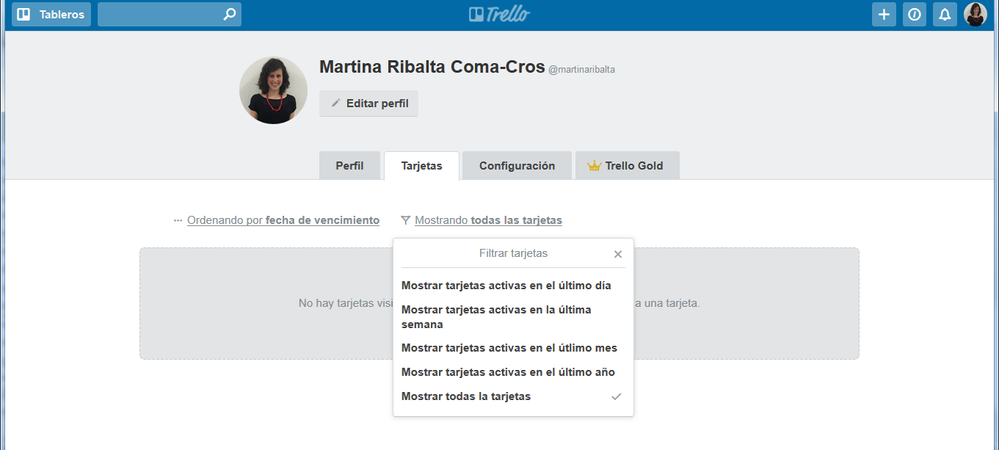
You must be a registered user to add a comment. If you've already registered, sign in. Otherwise, register and sign in.