Community resources
Community resources
How to set a task in a Trello Card
Hello,
We are a roofing company. We use a Trello card to represent one project, rather than a task for a specific project. We need a way to set tasks for each individual card. Does anyone know a way to do that?
2 answers
Hey @Joel.Kenty - you could maybe use Checklists: https://help.trello.com/article/737-adding-checklists-to-cards

As Felix suggested, checklists is the simplest way to achieve this. However, if these tasks relating to projects need descriptions, labels, attachments, comments, custom fields, etc., there are alternatives to create parent-child relationships seeing as Trello checklists don't give you the ability to add all that information to the check-items. If you need that functionality, happy to share some ideas :)
You must be a registered user to add a comment. If you've already registered, sign in. Otherwise, register and sign in.
I would love to have some ideas. The other issue with checklists is that they do appear on the home page as a task list but there is no alarm or pop up alerting the user of the task. I also do not see a way of viewing them on the App, which is where most of my users would need to see them.
I also found a Pleexy tool that seems to be able to integrate Microsoft To Do with Trello. Haven't explored it yet but I'd be interested in your opinion on that.
You must be a registered user to add a comment. If you've already registered, sign in. Otherwise, register and sign in.

One way is to use Butler to create linked check-items so that those items show as cards on your board. There would be a link between the "parent" and the "child", so you can create cascading rules so that when something happens with the child card, it affects the parent.
Another option is to use a 3rd party like Hello Epics.
I haven't used Pleexy before, so not sure how it works, but it looks similar to Unito which is great if you're looking to sync your tool stack.
You must be a registered user to add a comment. If you've already registered, sign in. Otherwise, register and sign in.
Could you give more details on how you would set this up in Butler? I'm looking for a way that the Parent - Child cards are linked, and the Parent card shows percent to complete from the child cards.
You must be a registered user to add a comment. If you've already registered, sign in. Otherwise, register and sign in.

Hey @Andra Babigian there is a bit more information linked in the article above. There are different ways you can set it up. Here are some examples pulled from the article:when an item is added to checklist "Sub-tasks" by anyone, convert the item into a linked cardwhen a card is moved to list "Completed" by anyone, for each card linked in the attachments, check item "{triggercardlink}", and post comment "Dependency {triggercardlink} was completed on {date} by {username}."
You must be a registered user to add a comment. If you've already registered, sign in. Otherwise, register and sign in.
@Hannah Humbert - Simpla Workflows I've been playing with your recommendation. I'm curious if when the card is created if it would populate all of the custom fields? It's a pain to manually do it.
You must be a registered user to add a comment. If you've already registered, sign in. Otherwise, register and sign in.

@Andra Babigian I had a play around and couldn't find a way to copy CF values from the "parent" card to the "child card" when the child card is generated. The only things that look as though they can be copied are the labels and members. However, you could create something like this:
when custom field "Priority" is set, for each card linked in the attachments, set custom field "Priority" to {customfieldvalue}
So the trigger is based on a custom field being set or changed, and that change will "sync" to all the linked child cards.
You must be a registered user to add a comment. If you've already registered, sign in. Otherwise, register and sign in.

Was this helpful?
Thanks!
- FAQ
- Community Guidelines
- About
- Privacy policy
- Notice at Collection
- Terms of use
- © 2024 Atlassian





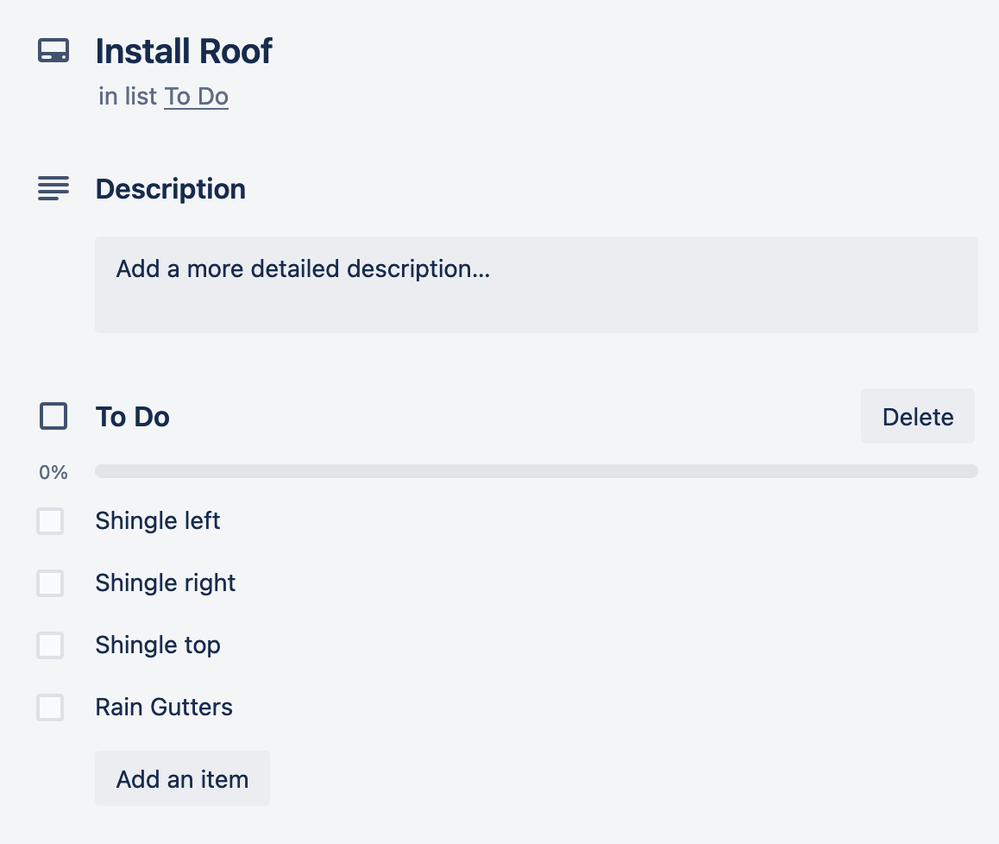
You must be a registered user to add a comment. If you've already registered, sign in. Otherwise, register and sign in.