Community resources
Community resources
How to see only assigned tickets in the synchronized calender with planyway?
How can I see only the tickets assigned to me in the synchronized calendar via planyway? Currently I see all the tickets from the board on my phone, no matter who they are assigned to.
1 answer
1 accepted

Hi @Kristin 👋
Welcome to the Community! Can I just double check if this is Planyway for Jira or Trello?
I know in Planyway's multi-board view on timelines you can filter cards from the connected boards to view only those assigned to you...

However, reading through their support article on the Calendar it doesn't look like there is the same filter 🤔
My recommendation would be to reach out directly to their support if it seems unclear as they'll be able to confirm if the functionality you are looking for exists or is in the development pipeline. You can contact them here >> https://planyway.com/contact-us
I hope this helps but if you have any other questions just ask away 😃
All the best,
Laura
Thank you Laura!
My problem was indeed the synchronized data into my google calendar, but...
I got an answer from planyway! You can choose the sync options after you connect your calendar. To change the parameter of sync, you have to disable and enable it again.
Cheers,
Kristin
You must be a registered user to add a comment. If you've already registered, sign in. Otherwise, register and sign in.

Fantastic! I'm so glad it sorted for you so you can keep Trello-ing away in calendar harmony!
You must be a registered user to add a comment. If you've already registered, sign in. Otherwise, register and sign in.

Was this helpful?
Thanks!
- FAQ
- Community Guidelines
- About
- Privacy policy
- Notice at Collection
- Terms of use
- © 2024 Atlassian





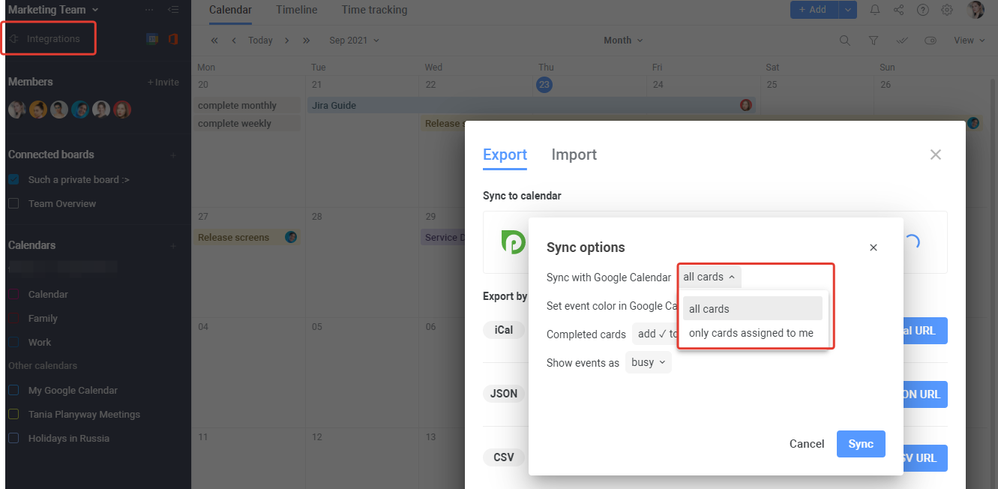

You must be a registered user to add a comment. If you've already registered, sign in. Otherwise, register and sign in.