Create Sign up Log in
Turn on suggestions
Auto-suggest helps you quickly narrow down your search results by suggesting possible matches as you type.
Showing results for
Community resources
Community resources
How to remove "Get started with Trello" notification (macOS desktop app)
In the macOS desktop app, how do I get rid of this notification? It's permanently on and taking up valuable screen real estate and is driving me crazy 🤯
1 answer
Alex Waite
Atlassian Team
November 24, 2021 edited Atlassian Team members are employees working across the company in a wide variety of roles.
Hey Paul, this is an issue we have with the desktop app. Can you try if this works:
- Open Trello in the web app on a browser
- See if the banner appears, if it does...
- There should be an X on the right-hand side of the banner. Click that.
- Refresh the desktop app, and the banner should be gone!

Was this helpful?
Thanks!
- FAQ
- Community Guidelines
- About
- Privacy policy
- Notice at Collection
- Terms of use
- © 2024 Atlassian





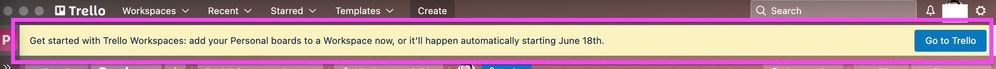
You must be a registered user to add a comment. If you've already registered, sign in. Otherwise, register and sign in.