Community resources
Community resources
3 answers

Yes this does not help because seems no matter what, ayone who wants to view your calender HAS to be a member first.
I get the same thing as Cynthia.
How can I truly make a board PUBLIC without having to login?
You must be a registered user to add a comment. If you've already registered, sign in. Otherwise, register and sign in.

Hi @Jovan Pavlicevic ,
Please do the following steps to make your board as public board.
- Go to your trello board(the one which you want to make it as public)
- At top-left, you can see a button which will indicate about board's Visibility. That button have any one of option from Private, Team, Organization and Public.
- Click on that button and you will get list of other options
- Select Public from that options and you will get another message
- Read that message carefully and click on "Yes, Make Board Public".
- Once you have done, just copy the url and open in Private window.
Please let me know, if this answer helps you.
You must be a registered user to add a comment. If you've already registered, sign in. Otherwise, register and sign in.
You must be a registered user to add a comment. If you've already registered, sign in. Otherwise, register and sign in.

I am glad that I helped you. can you mark my answer as Best Answer. So that it will be helpful for other users who have same question.
You must be a registered user to add a comment. If you've already registered, sign in. Otherwise, register and sign in.
this did not work for me, we want to make boards to share with individuals outside our organzation. This is the message I get
You must be a registered user to add a comment. If you've already registered, sign in. Otherwise, register and sign in.

Was this helpful?
Thanks!
- FAQ
- Community Guidelines
- About
- Privacy policy
- Notice at Collection
- Terms of use
- © 2024 Atlassian





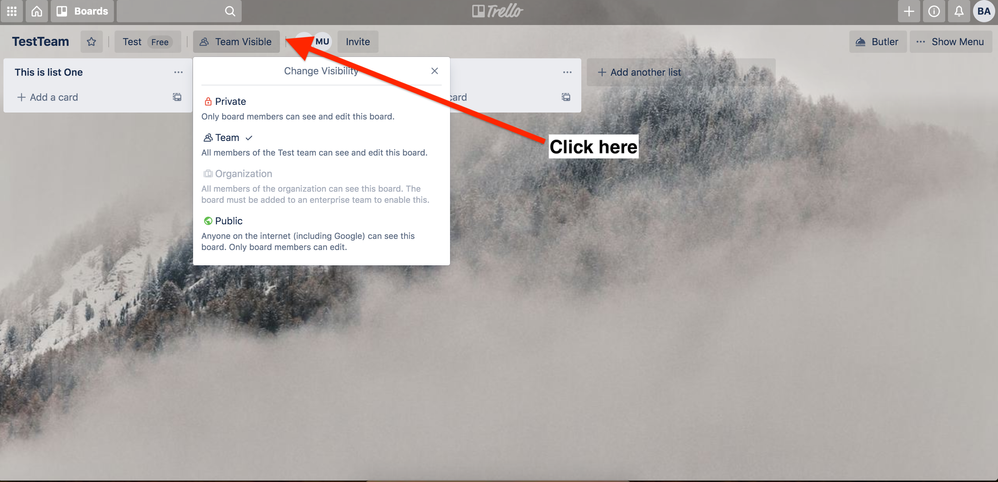
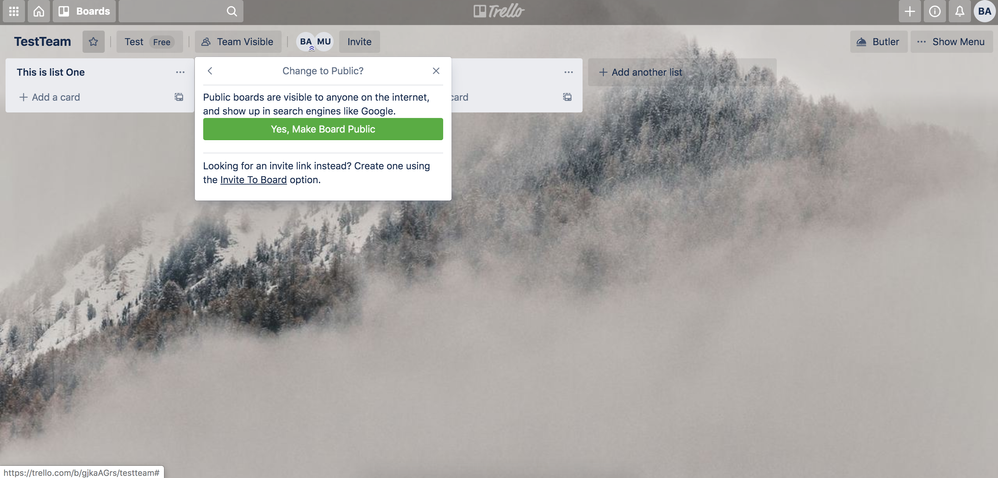
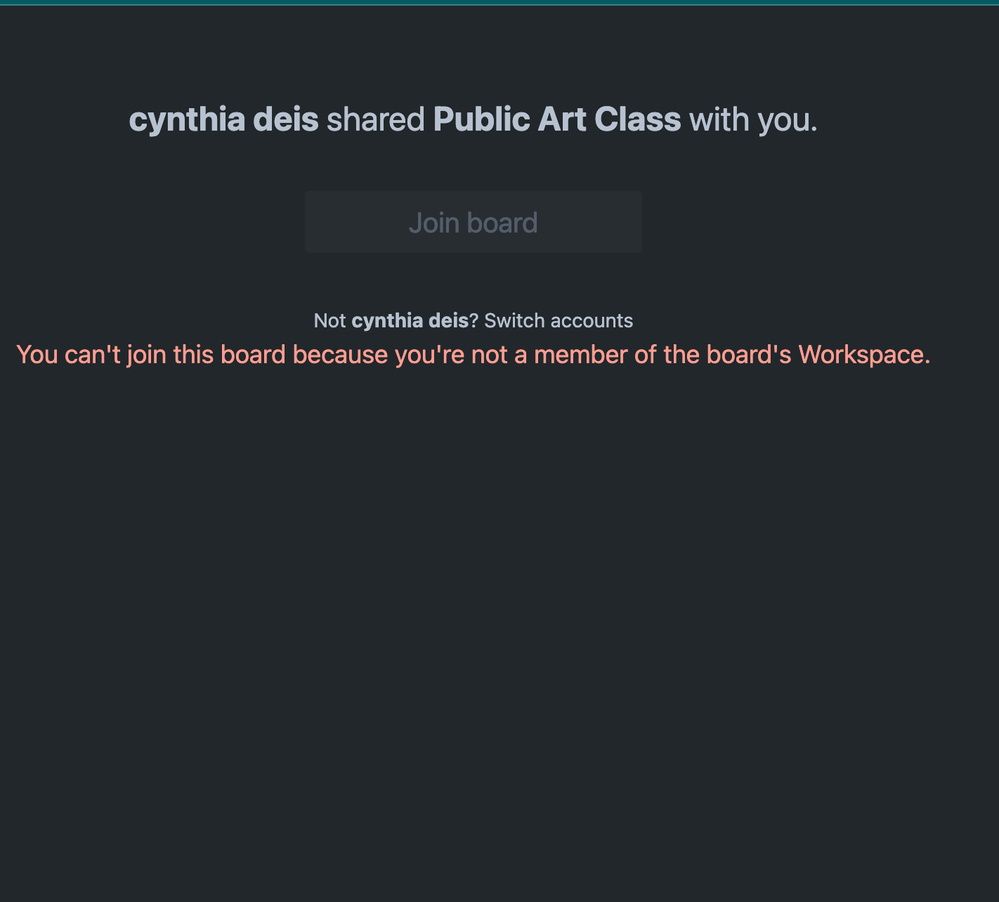
You must be a registered user to add a comment. If you've already registered, sign in. Otherwise, register and sign in.