Community resources
Community resources
How to create individual boards that auto sync with cards assigned to to them in the master board
I have interns that I don't want to have access to our master board of to-dos. I'm wanting to set them up with their own board so that whenever I assign a person to a card in the master board, it automatically syncs/ populates their individual board.
What is the best way to do this?
2 answers

@Max Losee you can't add someone to a card on a board they're not a member of, so you'd need to do this based on adding a label. For example, you can create a board called "Some Intern" and then when you add a label "Some Intern" copy the card to the top of the inbox list on that board and link the cards together:
when @fredbloggs is added to a card, move the card to the top of list "LISTNAME" on board "INTERNBOARD_FRED"
Simple Butler rule when you add a particualr member to the board in this case Fredbloggs the card is moved to a LIST within their own board. I think the Intern may still need to be a member of the master board but may work if they are not
You must be a registered user to add a comment. If you've already registered, sign in. Otherwise, register and sign in.

Was this helpful?
Thanks!
- FAQ
- Community Guidelines
- About
- Privacy policy
- Notice at Collection
- Terms of use
- © 2024 Atlassian





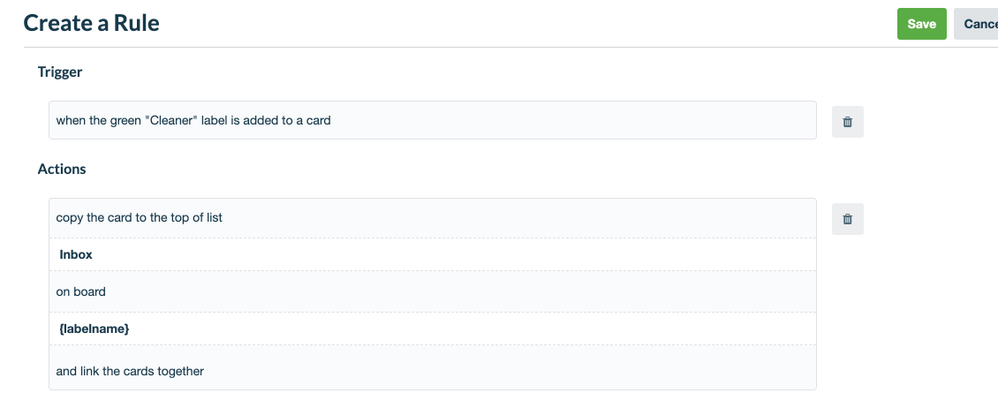
You must be a registered user to add a comment. If you've already registered, sign in. Otherwise, register and sign in.