Community resources
Community resources
How to check my Trello plan ? (Company accounts managed by Atlassian)
Hello,
How can I determine which plan am I on in Trello. My Trello account is linked and managed by the Atlassian account. I am an org admin on Jira and confluence. I am not sure how the user access is managed for Trello. When I create a new user in JIRA's user management section I am able to provide access to only the Products shown below.
I am trying to understand how we provide access to Trello for new Atlassian users. As I am unable to figure out where the admin settings are in Trello. I am unable to tell if we use the Free version of Trello.
Thank you!
1 answer

@Karthiga Sethuraj billing in Trello is on a per workspace basis. So if you go to the workspace settings in Trello you can click on the Billing tab and see if that workspace has business class active. If so, then you will pay for any team members, and any multi-board guests.
Thank you, I did not have a workspace previously so I created one and checked its settings. So looks like we are on a free version, as per the below screenshot.
Hope I understood it right.
You must be a registered user to add a comment. If you've already registered, sign in. Otherwise, register and sign in.

Was this helpful?
Thanks!
- FAQ
- Community Guidelines
- About
- Privacy policy
- Notice at Collection
- Terms of use
- © 2024 Atlassian





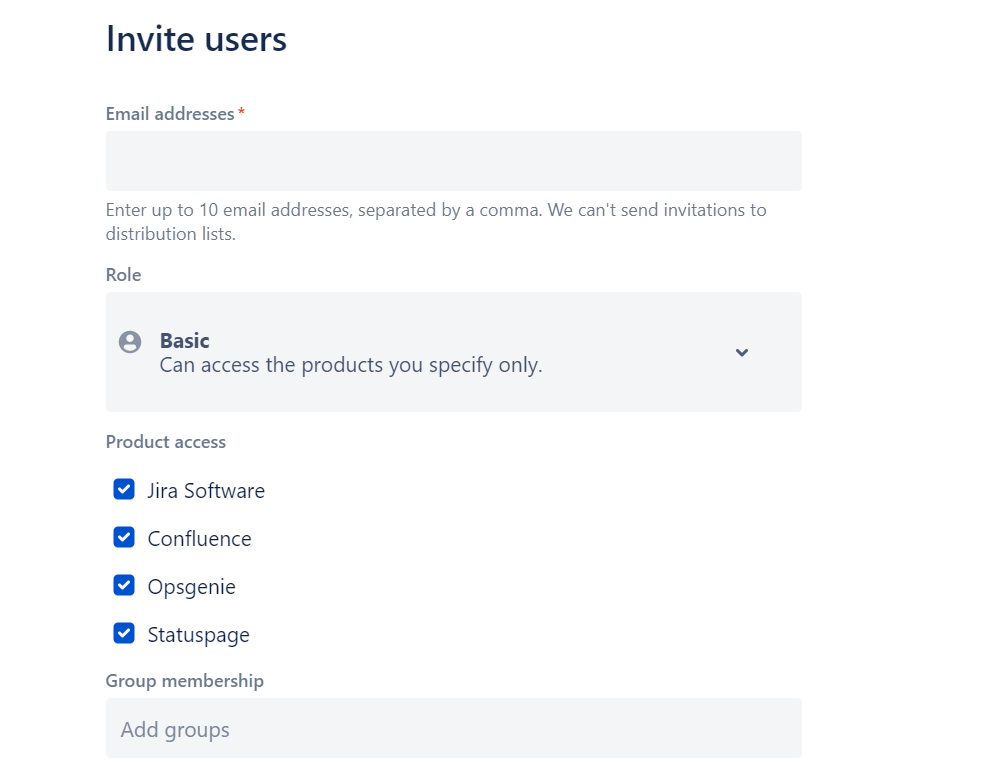
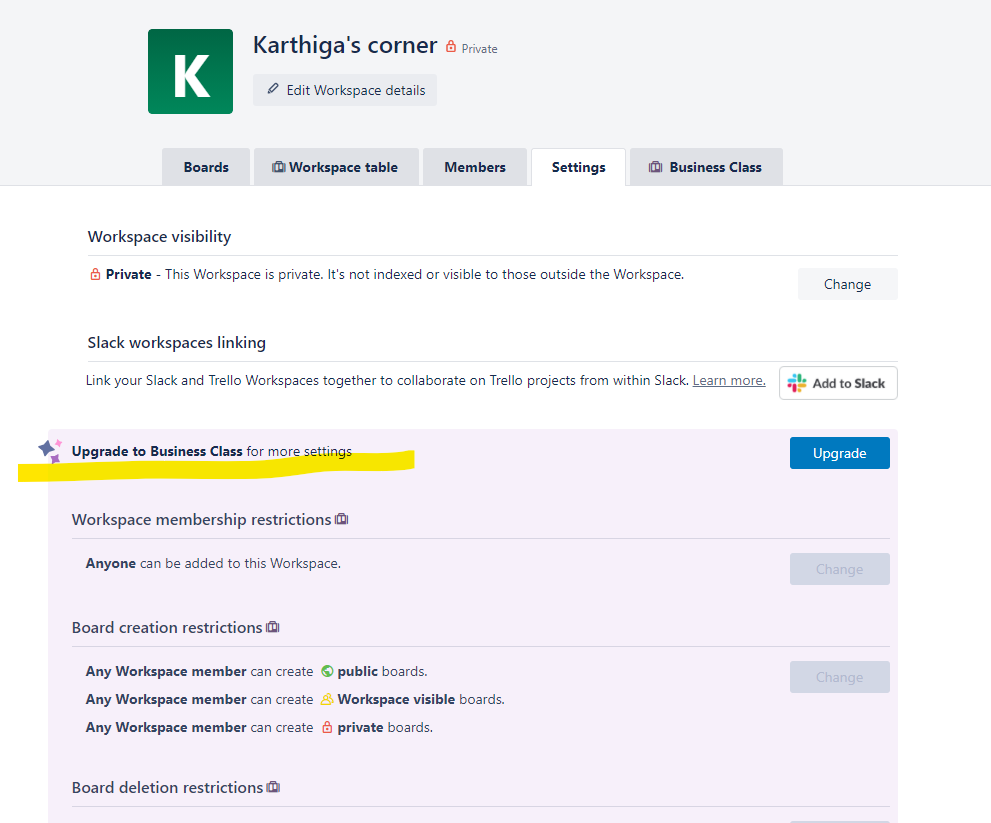
You must be a registered user to add a comment. If you've already registered, sign in. Otherwise, register and sign in.