Community resources
Community resources
How to automatically create cards when a card is moved to done
I want to automate the card creation process of my company, but can't find any helpful information on that.
Example for blog post creation:
Let's say I have 2 card templates. "write (post title)" and "publish (post title)".
I use the card template to create a card named "write new post". As soon as this card is moved to done, I want Trello to automatically create the next card in my To Do list -> "publish new post"
The card title should also be changed automatically to the post title of the card, moved to done.
Is this possible and if so, how?
1 answer
Hi, Iyxinus!! Welcome to Atlassian Community.
I created a Butler Rule (Automation) that matches your scenario (i guess).
This rule will use the variable {textaftermatch} to remove the "Write" from the first card and append this text to the next card.
"Write Customer" -> "Publish Customer"
To know more about Butler's Variables: Butler variables | Trello | Atlassian Support
And also, to know more about Butler: https://trello.com/guide/automate-anything
Hope this helps!

Was this helpful?
Thanks!
- FAQ
- Community Guidelines
- About
- Privacy policy
- Notice at Collection
- Terms of use
- © 2024 Atlassian





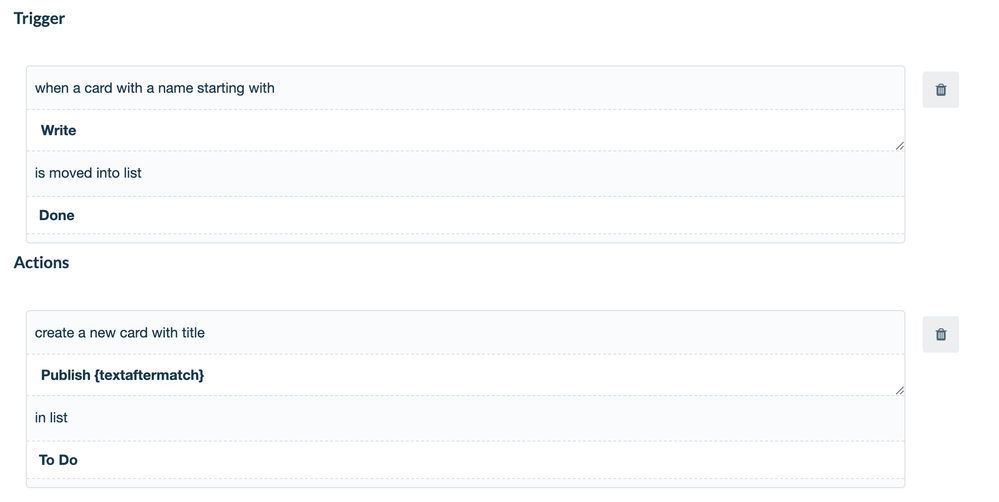
You must be a registered user to add a comment. If you've already registered, sign in. Otherwise, register and sign in.