Community resources
Community resources
How to I get repeat cards to show on my lists?
I am struggling to understand how to get repeated cards to show up on my lists. I have enabled the power up and I have recurring cards set up however they are not showing on the lists. I can only seem to find them at the top under "repeats". See attached screenshot. Perhaps I am missing a step when setting them up but I am not sure that's the case?
1 answer

@kaseywiese79 if you click on one of the cards in the "Repeats" list, it should tell you when the "next repeat" is. You can then click that to see what the repeat period is and in which list/position it will be created.
Can you see all those details? Are they correct? Is it perhaps being put into a list that has the same name as one of your archive lists but has, in fact, been archived?
@Iain Dooley thanks for the response. We've just started using Trello so we don't have any lists that have yet been archived. I see my cards there but the issue is from a project management side of thinks the repeating cards are not showing on the list so my employee does not see the card.
You must be a registered user to add a comment. If you've already registered, sign in. Otherwise, register and sign in.

Was this helpful?
Thanks!
- FAQ
- Community Guidelines
- About
- Privacy policy
- Notice at Collection
- Terms of use
- © 2024 Atlassian





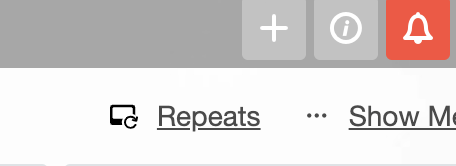
You must be a registered user to add a comment. If you've already registered, sign in. Otherwise, register and sign in.