Community resources
Community resources
How may I close a board?
Sometimes the option "close board" is available, and sometimes, instead, the only option available is "quit the board" : why is it so? How can I close a board when I'm only offered to quit it?
2 answers
1 accepted

You have to be an admin of a board to close it - are you an admin of this board? If you're only a member, you'll have to reach out to the board admin to close it.
You can check if you're a member or an admin by hovering your avatar on the top of the board:
Hope this helps,
- Manon
Hi @Manon Soubies-Camy _Modus Create_ ,
Yes Manon exactly, sorry forget to say if he is a board admin he can close the board or he should be contacted with board admin
You must be a registered user to add a comment. If you've already registered, sign in. Otherwise, register and sign in.
You must be a registered user to add a comment. If you've already registered, sign in. Otherwise, register and sign in.
please go through the steps to delete a board:
- Select Boards from the top menu
- Click View All Boards
- Click on the "..." at the right of the board you want to delete
- I see Board Settings, Move, Copy, Delete
Regards,
venugopal
You must be a registered user to add a comment. If you've already registered, sign in. Otherwise, register and sign in.

Was this helpful?
Thanks!
- FAQ
- Community Guidelines
- About
- Privacy policy
- Notice at Collection
- Terms of use
- © 2024 Atlassian





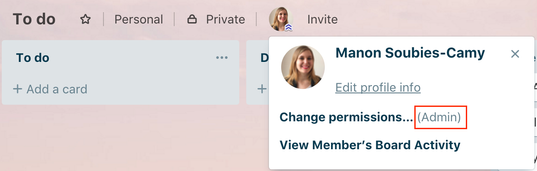
You must be a registered user to add a comment. If you've already registered, sign in. Otherwise, register and sign in.