Community resources
Community resources
How do you change tasks from one user to another on all cards?
We have recently had a new account manager join our team, and we need to change all of our cards on Trello to them, is there any way of doing this for all historic and upcoming cards quickly?
1 answer
1 accepted

You can create a Card Button automation that collects all the cards there were assigned to the old manager in to a checklist, remove the old manager from them, and add the new manager to them. Then create a temporary new card, click the card button, then delete the card once it finishes working.
If this amounts to a preposterous amount of cards, I am unsure if there are still any limitations around how many operations a single command run can do before it auto-stops itself.. or if that's something old from a couple of years ago. On the off-chance that those limitations are still in place, you can separate them in to two Card Buttons instead. One that pre-emptively deletes the OldManagerCards checklist before collecting them anew. The other operating on each of them removing/adding members. Then just slowly go through the board by going back and forth between the two buttons.
Also, this solution only handles members attached to cards. Don't really have a solution that also goes through checklist items assigned to members.

Was this helpful?
Thanks!
- FAQ
- Community Guidelines
- About
- Privacy policy
- Notice at Collection
- Terms of use
- © 2024 Atlassian





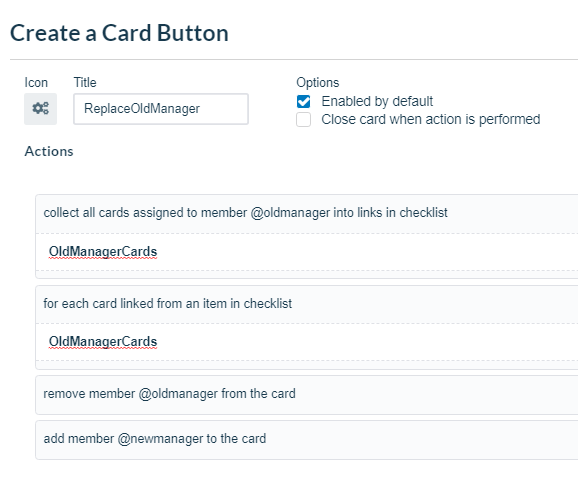
You must be a registered user to add a comment. If you've already registered, sign in. Otherwise, register and sign in.