Community resources
Community resources
How do I show the board name for every card in Table and Calendar view?
I am using the premium version of Trello. When I view cards in Table or Calendar view, I can see the card names and the colour coding relating to the boards.
Is there anyway to show the board name within each card? I can't see it in settings. Does anyone know of a Power Up that does this?
2 answers
I am baffled as to why the board name is not a default field for this view.... it woudl be so so helpful, its one of few multi-board views but you then have to do a work around to see board names? Still baffled.... please implement this Trello, it can not be hard to do.

Hi @Vincent De Mello ! Welcome to the community :) It looks like it's not currently possible to show the board name or customize what fields are shown in the workspace calendar/timeline view, you only see it by hovering over the colored bar like so:
If you wanted, you could reach out to Trello directly to request this feature. I agree it would be great to customize what you see on the card, so you can choose to display things like custom fields, list names, checklists, etc.
In the meantime, I can offer some workarounds!
1. Labels are shown on cards in the workspace calendar/table view, so you could label the card with the board name so it appears like this:
To make things easier, you can create a butler rule to auto-apply the label to newly created cards (e.g. when a card is added to the board, add the black {boardname} label) and apply this rule to all necessary boards.
Not the most ideal option, especially if you're looking to limit your label use.
2. Use a power-up like Planyway. Planyway offers a lot more customization around what fields are shown on the cards. You can view many boards in a calendar view, but there is no table view.
You must be a registered user to add a comment. If you've already registered, sign in. Otherwise, register and sign in.

Was this helpful?
Thanks!
- FAQ
- Community Guidelines
- About
- Privacy policy
- Notice at Collection
- Terms of use
- © 2024 Atlassian





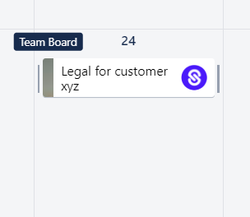
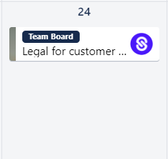
You must be a registered user to add a comment. If you've already registered, sign in. Otherwise, register and sign in.