Community resources
Community resources
How do I remove a template I copied into my account?
I have a board/template that's official that I don't want any more. How do I remove it? I'm not being able to access the "close Board".
2 answers
1 accepted

@Ingela where are you seeing the board that you don't want to see it anymore? Because you typically will only see boards that you're a member of, or boards you have visited recently (in your recent boards list... which means it'll go away when it's no longer recent)
Now it's among the recently visited boards. You mean it will disappear by itself if I don't visit it again? That would be excellent. Thanks.
You must be a registered user to add a comment. If you've already registered, sign in. Otherwise, register and sign in.

@Ingela looks like you can also remove a board from recent:
https://help.trello.com/article/823-the-boards-page-and-boards-drawer
You must be a registered user to add a comment. If you've already registered, sign in. Otherwise, register and sign in.

Hello Ingela,
You can remove a board by going inside the board, then clicking the "show menu" button:
From this menu, select the close board option :
After closing the Board, you can chose to restore the board or to delete it permanently.
Let me know if it helped or not,
Guilhem
You must be a registered user to add a comment. If you've already registered, sign in. Otherwise, register and sign in.

Was this helpful?
Thanks!
- FAQ
- Community Guidelines
- About
- Privacy policy
- Notice at Collection
- Terms of use
- © 2024 Atlassian





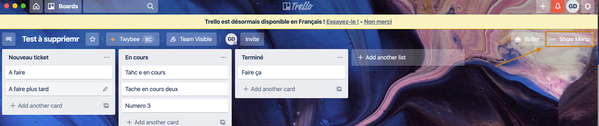
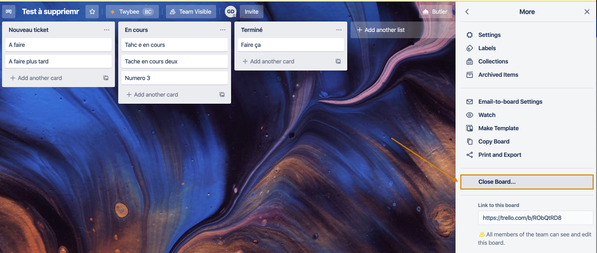
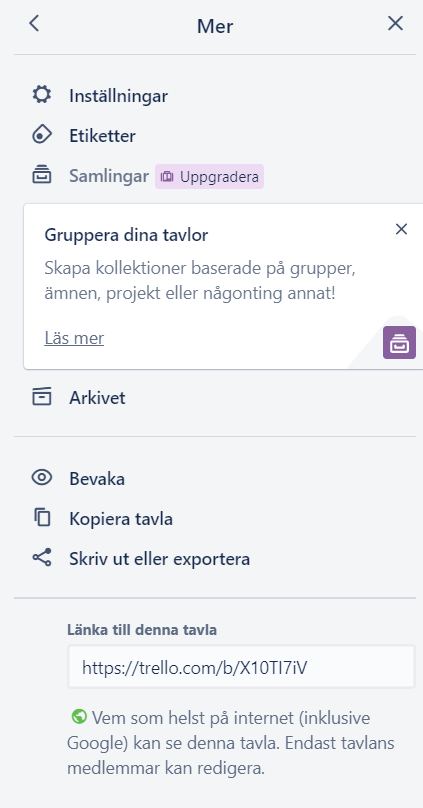
You must be a registered user to add a comment. If you've already registered, sign in. Otherwise, register and sign in.