Community resources
Community resources
How do I "empty" all my Trello data
Hi - I'm back on Trello after an absence and want to use it for a series of projects. I still have stuff on there from before that I want to get rid of as I don't want my new team to see it. Is there a way I can just "empty" all my stuff and start from scratch?
Thanks for any input you can give me!! :)
1 answer
1 accepted

Hi @Martin
Welcome to the Community, it's great to have you here!
If you go onto the individual boards and make them 'personal' no one in the new team will be able to see them and you will still have them.
You'll see if they're personal or not by looking at the top bar in Trello and next to the board name it'll say what 'team' they're in. If it says 'personal' there's nothing to worry about because you're the only one who can see them, unless you added someone to them previously.
Here is what I'm talking about!
The top one is on my Business Class account, so it shows the team that it's in, and the bottom one is a Personal board, just in case you wanted to see the difference!
If it's already showing as 'Personal' then it's personal and no one in the new team will be able to see it, so you don't need to do anything if you want to keep it. Anyone you added to it previously will be able to see it though, unless you close & delete.
To change this, click on, in my example, the 'Team Crutchley' button and it'll give you a list of places that you can move it to:
If you want to delete them, on the board you want to delete, click 'Show Menu' then 'More' then 'Close Board' then 'Close' - this will close the board, but it will still be there. When the screen changes to say that you've closed the board, there will be a button that says 'delete board' - if you click on that, it'll be gone forever and you can't get it back, at all, ever!
If you want to make sure that you've kept all you previous boards, change them to 'personal' ones, if you don't want them ever again, close & delete them.
I hope that makes sense! Please come back to us if I haven't explained something properly!
Esme :)

Yay!
Glad we could help!
Don't be a stranger!
Esme :)
You must be a registered user to add a comment. If you've already registered, sign in. Otherwise, register and sign in.

Was this helpful?
Thanks!
- FAQ
- Community Guidelines
- About
- Privacy policy
- Notice at Collection
- Terms of use
- © 2024 Atlassian





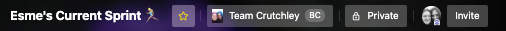
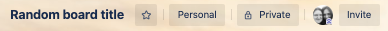
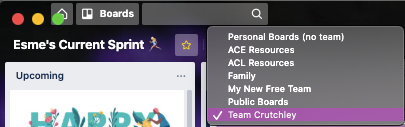
You must be a registered user to add a comment. If you've already registered, sign in. Otherwise, register and sign in.