Create Sign up Log in
Turn on suggestions
Auto-suggest helps you quickly narrow down your search results by suggesting possible matches as you type.
Showing results for
Community resources
Community resources
1 answer
1 accepted
Laura Holton _ACE Rotterdam_
Community Leader 
June 14, 2021 edited 
Community Leader
Community Leaders are connectors, ambassadors, and mentors. On the online community, they serve as thought leaders, product experts, and moderators.
Hi @Pier-Évan Larouche 👋
Welcome to the Community! This should be relatively straight forward to set up, firstly go into Butler and choose to create a new rule. I've taken screenshots to walk you through step by step below:
1. Choose "created in" from the drop down.
2. Choose"by anyone"
3. The first part of the rule should then look like this....
4. Press the plus sign (green button) and continue to the second part of the rule shown below...
5. Press the plus sign (green button) and proceed to make the rule. You should see it defined as this...
I hope this helps but if you have any other questions just ask away 😃
All the best,
Laura

Was this helpful?
Thanks!
- FAQ
- Community Guidelines
- About
- Privacy policy
- Notice at Collection
- Terms of use
- © 2024 Atlassian





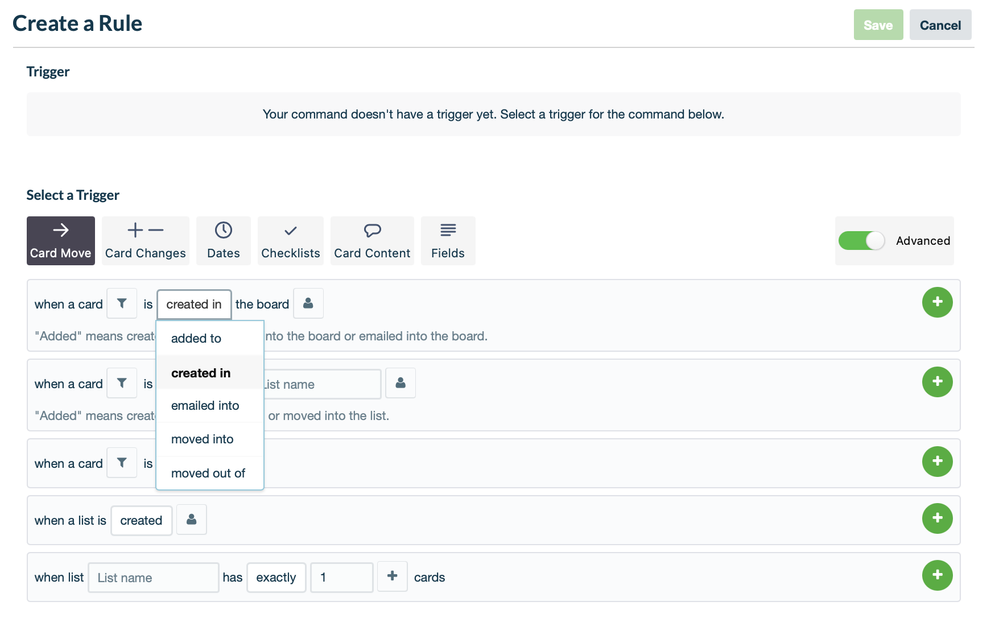
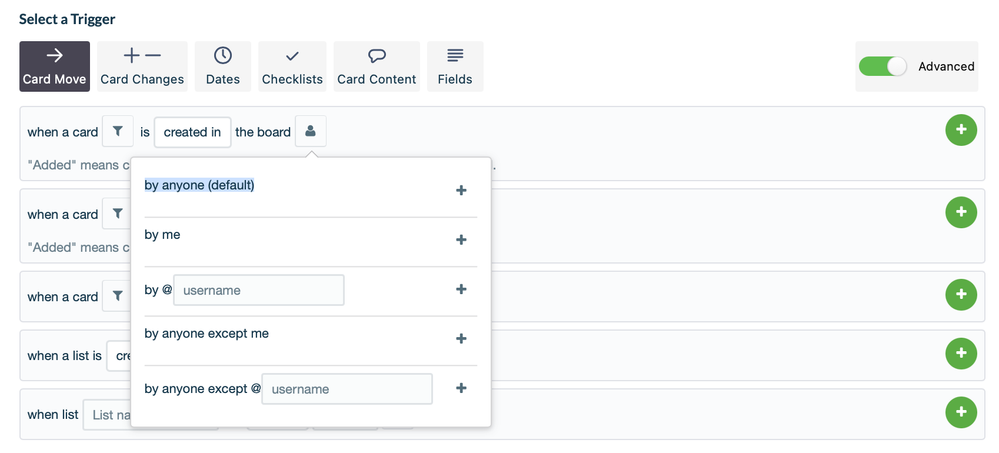
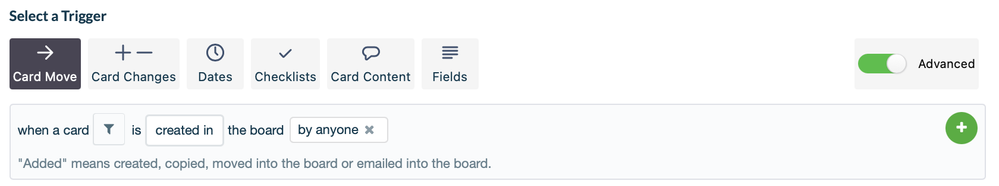


You must be a registered user to add a comment. If you've already registered, sign in. Otherwise, register and sign in.