Community resources
Community resources
How do I make Voting on my trello open to the public?
I selected the Voting Power-up in trello and set the settings to Public Members.
Also my board is set to public, yet the general public still can't vote. How can I fix this issue?
1 answer

Hello Dark Goddess
It looks like you have this set up right, your board is public and you have voting enabled to Public Members.
Without knowing the context of any issues you're experiencing with it, I would bet that the issue you're having is that you have a user who has tried to vote, but can't? To add a vote, a user must have a Trello account and be logged in.
If this is the case, you can submit your grievance to the Trello team in form of a feature request by emailing 'feature-ideas@trello.com'. If this is not what you're experiencing, please reply and give me some specifics of the issue.

Was this helpful?
Thanks!
- FAQ
- Community Guidelines
- About
- Privacy policy
- Notice at Collection
- Terms of use
- © 2024 Atlassian





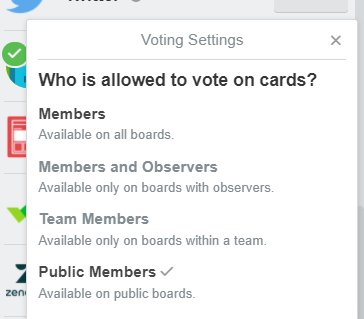

You must be a registered user to add a comment. If you've already registered, sign in. Otherwise, register and sign in.