Community resources
Community resources
How do I get power ups to show up in card view
Total noob here, but I've searched for an answer with no luck. I have two team members, we're both "Trello Gold" and I have countdown timer powerup loaded for multiple boards. When I open a card within the board, even if it has a due date I don't see the countdown timer power up listed on the right hand side to apply it. What am I missing?
3 answers
1 accepted
Ian thanks for the direction. I wasn't sure how to proceed.. the trello universe is a little different than other cloud apps I've used in the past.
The support team did direct me to simply clear my cache, which fixed the problem.
Thanks again for the input!
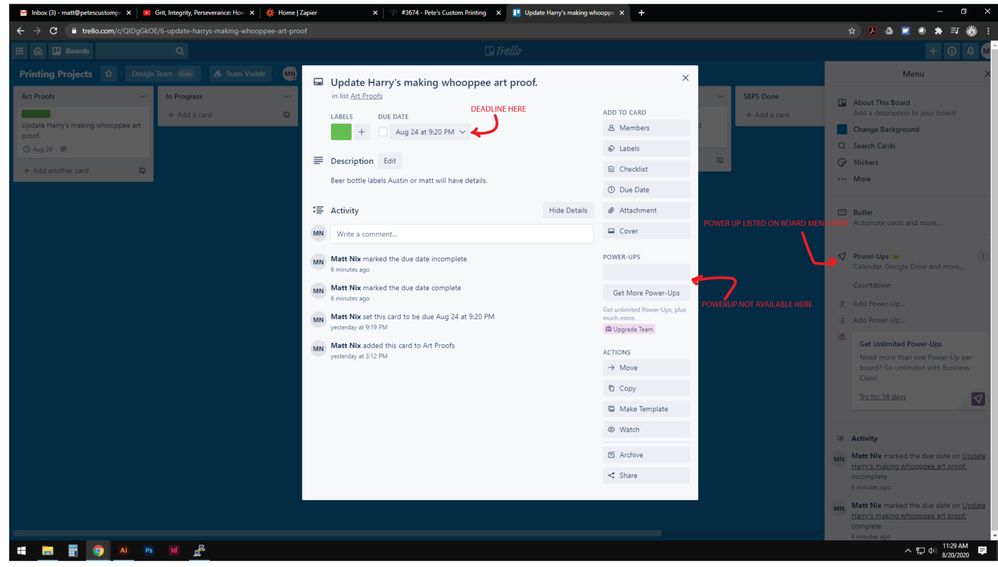
You must be a registered user to add a comment. If you've already registered, sign in. Otherwise, register and sign in.

@Matt Nix Looks like the power up is enabled, but isn't responding, so maybe that powerup is down. Have you tried emailing the countdown timer powerup support team? Or is that powerup provided by Trello? If trello, just go to trello.com/contact and submit the question to Trello
You must be a registered user to add a comment. If you've already registered, sign in. Otherwise, register and sign in.

@Matt Nix are you looking on the web/desktop apps? It won't show up in the mobile apps.
You must be a registered user to add a comment. If you've already registered, sign in. Otherwise, register and sign in.

Was this helpful?
Thanks!
- FAQ
- Community Guidelines
- About
- Privacy policy
- Notice at Collection
- Terms of use
- © 2024 Atlassian





You must be a registered user to add a comment. If you've already registered, sign in. Otherwise, register and sign in.