Community resources
Community resources
How do I get Trello links to open in the Trello Mac app?
Currently when I click on a Trello link (for example, from an email notification I've received about a card) it opens up Trello in my browser. How do I set it up so that it opens my native Trello Mac app, which I have installed?
2 answers
1 accepted

Hello R.R.S.
At this time, unfortunately, links will continue to open in a browser and not in the desktop app. Currently, there is not a setting to change this. While I don't know if this is a planned implementation of if it's on the radar, I would encourage you to submit this as a feature request by reaching out to 'feature-ideas@trello.com'
Up until recently, i had been able to click a link in a card in the trello desktop app and it would open as a tab in chrome. Now the links open up as blank pages and I have no idea why. I've reverted to using the browser version to skip the step of copy/pasting links. Any idea what's happening here?
You must be a registered user to add a comment. If you've already registered, sign in. Otherwise, register and sign in.
Any update for this issue?
I'm also looking for a way to always open the desktop app when pressing on a link.
You must be a registered user to add a comment. If you've already registered, sign in. Otherwise, register and sign in.
There's a workaround using the third party software Keyboard Maestro:
It's described in another forum post:
https://community.atlassian.com/t5/Trello-questions/Opening-hyperlinks-to-cards-in-the-Trello-app-not-a-web-browser/qaq-p/640774
You'll have to copy the link though, but upon copying, the rest happens automatically.
Here's my workflow from a recent version of Keyboard Maestro:
You must be a registered user to add a comment. If you've already registered, sign in. Otherwise, register and sign in.
See my answer here: http://bit.ly/2GWt8nz
Short version: `https://trello.com/...` => `trello://trello.com/...`
You must be a registered user to add a comment. If you've already registered, sign in. Otherwise, register and sign in.
Thanks to this answer I thought about using the Redirector chrome extension with this.
https://chrome.google.com/webstore/detail/redirector/ocgpenflpmgnfapjedencafcfakcekcd
My rule looks like this, feel free to save as json and Import (or just copy paste from within):
{
"createdBy": "Redirector v3.5.3",
"createdAt": "2020-08-17T02:24:22.784Z",
"redirects": [
{
"description": "Trello to Trello app",
"exampleUrl": "https://trello.com/b/hb2G23rR/sprint-2-5-mvp-4-aug-17-aug",
"exampleResult": "trello://trello.com/b/hb2G23rR/sprint-2-5-mvp-4-aug-17-aug",
"error": null,
"includePattern": "https://trello.com/*",
"excludePattern": "",
"patternDesc": "Trello to Trello app",
"redirectUrl": "trello://trello.com/$1",
"patternType": "W",
"processMatches": "noProcessing",
"disabled": false,
"grouped": false,
"appliesTo": [
"main_frame"
]
}
]
}
You must be a registered user to add a comment. If you've already registered, sign in. Otherwise, register and sign in.

Was this helpful?
Thanks!
- FAQ
- Community Guidelines
- About
- Privacy policy
- Notice at Collection
- Terms of use
- © 2024 Atlassian





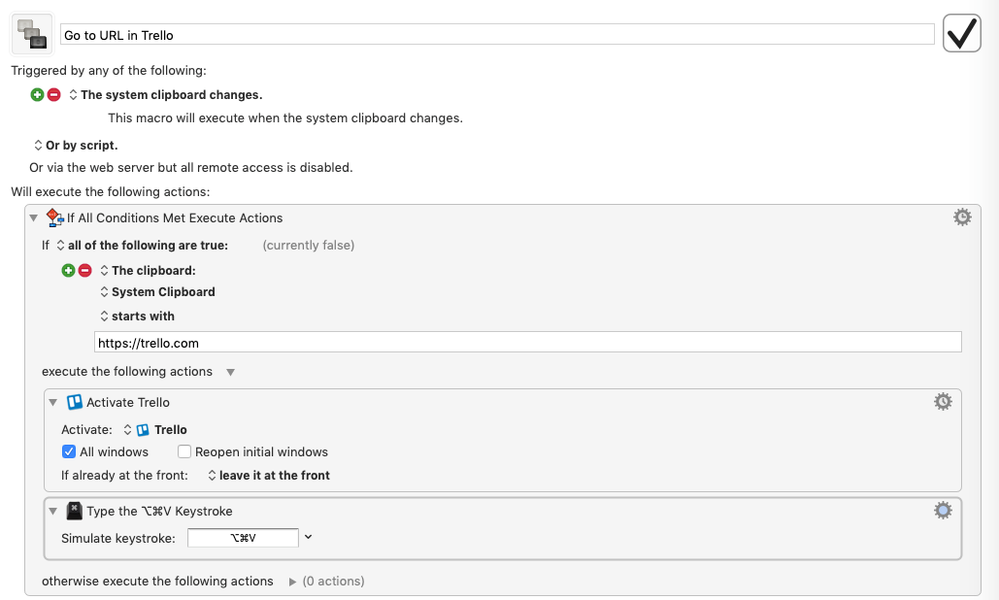
You must be a registered user to add a comment. If you've already registered, sign in. Otherwise, register and sign in.