Community resources
Community resources
How do I copy a checklist and leave checked items and unchecked items intact?
I have a checklist and I've completed a few but not all of the items on that checklist. I now want to copy that checklist onto a new card. When I copy it, everything in the new checklist is unchecked (including the items that had been checked on the list I copied from) and I have to go back through and manually check off the items that have been completed. How can I make it so the checked items remain checked and the unchecked items remain unchecked when copying a checklist?
I've exhausted everything I can think of with Butler rules. I really need a fix for this because it causes a lot of confusion with my team day to day.
Thank you for any help!
1 answer
1 accepted

@Abby R how are the checklists being copied? Do you mean you're copying the cards manually and you want to preserve checklist item state? There's no way to do this with Butler, but this rule would keep track of what had already been completed:
Thank you @Iain Dooley ! That's a great trick that I think we can utilize!
The way we're copying things is by copying a whole card. We keep a review board where everyone has their own card and writes what they completed that day and their plan for the following day. So we copy our cards daily so we can keep a record of what we've been doing that's easy to reference. When we copy the card and the checklist populates as fully unchecked, it just causes some frustration when you have to then go through the list and check off the completed items by hand each time. I feel like a copied checklist should, as you perfectly put it, preserve the checklist item's state!
Your idea for a "completed" checklist though is fantastic. Then as things are checked off, they can at least move to that list, and we'll all know that the items in the completed checklist, if even unchecked, are completed. Plus, that'll make it easier to clear out the completed items on a more regular basis. Thanks for the idea!
You must be a registered user to add a comment. If you've already registered, sign in. Otherwise, register and sign in.

Was this helpful?
Thanks!
- FAQ
- Community Guidelines
- About
- Privacy policy
- Notice at Collection
- Terms of use
- © 2024 Atlassian





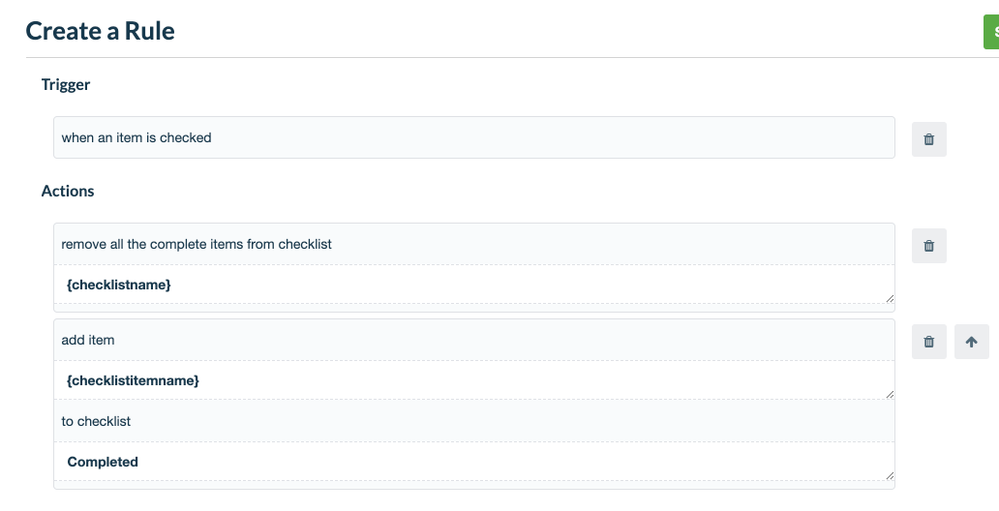
You must be a registered user to add a comment. If you've already registered, sign in. Otherwise, register and sign in.