Community resources
Community resources
How do I add a generic checklist from a card without Trello saving the file name?
I'm adding a generic checklist from a card and Trello saves the new card name in the list as an option when next adding the checklist to a new card.
How do I prevent this from happening so that there is always only one checklist to choose from? In the screen snip attached, I'm always adding the 1.0 checklist, but Trello saves all the cards that I've added it to as an option.
1 answer
1 accepted

lizzy.s@afm.org.au yes this is a bit of a hassle. The quickest way to do this is to have a list called ".Templates" and a card called ".Checklists". Then those will always appear at the top of the list
Thanks Iain, can you show me what you mean? Sorry, I've only just started using Trello.
You must be a registered user to add a comment. If you've already registered, sign in. Otherwise, register and sign in.

lizzy.s@afm.org.au sure take this board for example:
https://trello.com/b/IGO5jJGT/test-board-%F0%9F%96%A5%F0%9F%9B%A1
the checklist templates are always at the top of the list because the card name starts with a "."
You must be a registered user to add a comment. If you've already registered, sign in. Otherwise, register and sign in.
You must be a registered user to add a comment. If you've already registered, sign in. Otherwise, register and sign in.

Was this helpful?
Thanks!
- FAQ
- Community Guidelines
- About
- Privacy policy
- Notice at Collection
- Terms of use
- © 2024 Atlassian





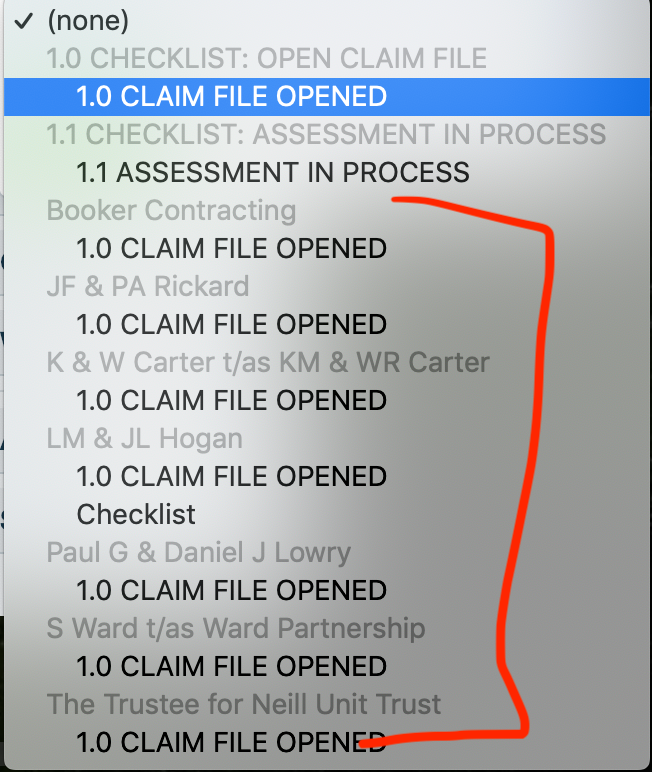
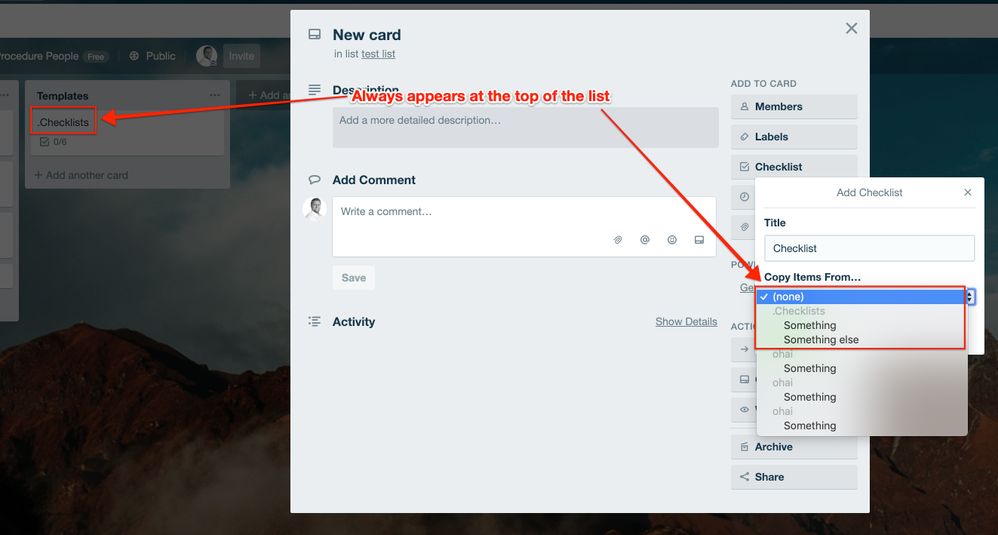
You must be a registered user to add a comment. If you've already registered, sign in. Otherwise, register and sign in.