Community resources
Community resources
How can you move all cards that you have joined to a board of your choice?
I do a lot of follow ups for my team members but there are too many boards to keep up with. Instead I would like to have the ability to do either one or both of these things:
1. Automatically have cards that I join be added to a board of my choice
2. Have those cards synced with the boards in real time, so if someone moves it to completed or in progress it will also move that card on my board to a similar list (in progress, or completed)
1 answer
1 accepted
Hi Fatima,
You can do the first part with Butler, but I wouldn't necessarily recommend it. With that, you can set up a rule so that when you're added to a card, x happens. You can choose to move a card, but I would fear that would lead to a lot of confusion as no one else would be expecting that to happen. You can copy the card instead, but changes do not sync between the two cards:
Trello does not natively support syncing changes, so you can connect the two cards (there's another Butler action to link the cards), but this just shows the relationship between them, and won't sync changes. Unito offers Power-Ups that can do this syncing: https://trello.com/power-ups/595e989fa8f137d2af456fd4/boards-connected-and-synced-with-unito
Another option is to use Trello's My Cards page at https://trello.com/my/cards. This page natively shows you all cards that you're a member of, across all of your boards. That alone might be what you're looking for!

Was this helpful?
Thanks!
- FAQ
- Community Guidelines
- About
- Privacy policy
- Notice at Collection
- Terms of use
- © 2024 Atlassian





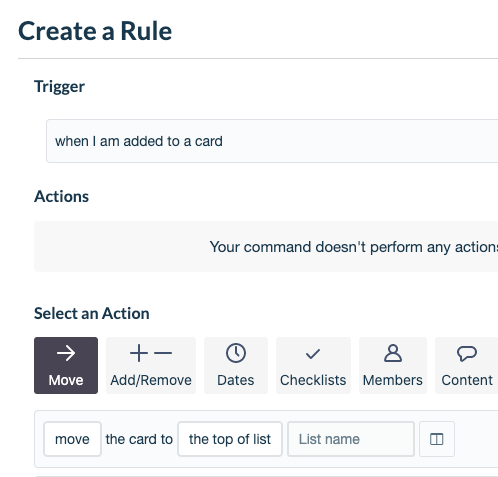
You must be a registered user to add a comment. If you've already registered, sign in. Otherwise, register and sign in.