Community resources
Community resources
How can we share one board with someone, without giving them access to all the other boards we have?
How can we share one board with someone, without giving them access to all the other boards we have?
My team wants to be able to give someone access to one board, but not any of the others that we share as a team. How can we make sure they cannot gain access to all of our boards.
1 answer

Hey Brandon,
By Sharing a board with a new user, they only have access to the board you gave them access on. Did you have a concern about a specific board setup that you could share?
We've done a couple of different tests, and when we shared one board to a new email address, that person was able to see all of our other boards. We want to make sure that can't happen.
You must be a registered user to add a comment. If you've already registered, sign in. Otherwise, register and sign in.

Was this new user added to your team on the boards they shouldn't have access to?
I would recommend checking the menu for each of your boards. If this new user was added as a team member or non team member, this could be the reason they're getting board access.
You must be a registered user to add a comment. If you've already registered, sign in. Otherwise, register and sign in.
They were only added to the one board, but were then able to see the other boards and join them. But we invited the user directly from one board.
You must be a registered user to add a comment. If you've already registered, sign in. Otherwise, register and sign in.

The only other things I can think of are that the board is grouped in a non-private (can check through settings in the area above your board on the home page) OR that under members, this user was somehow invited to the team. I wish I could be of more assistance!
You must be a registered user to add a comment. If you've already registered, sign in. Otherwise, register and sign in.
HI! I have exactly the same problem, I only added a person to one board but he is able to see all of them, even if I didn´t invite him, and he is not part of the team. How can we correct this?
You must be a registered user to add a comment. If you've already registered, sign in. Otherwise, register and sign in.

Was this helpful?
Thanks!
- FAQ
- Community Guidelines
- About
- Privacy policy
- Notice at Collection
- Terms of use
- © 2024 Atlassian





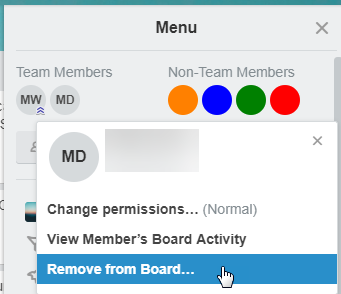
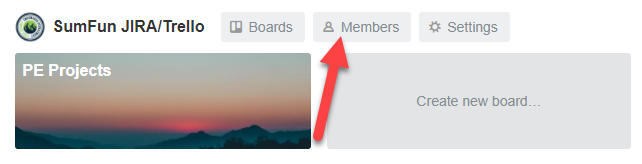
You must be a registered user to add a comment. If you've already registered, sign in. Otherwise, register and sign in.