Community resources
Community resources
2 answers

Hi @Andres Eusebio ,
Welcome to the community!
Changing your profile picture (avatar)
To change the profile picture shown in Trello, log into your Atlassian account at https://id.atlassian.com/ and then go to https://id.atlassian.com/manage-profile/profile-and-visibility to change your profile picture. Click on the current profile picture to either change or remove the current picture:

Using a legacy Trello account? To change your Trello profile picture, also called your avatar, go to http://trello.com/me— hover over your existing avatar and choose "Change".
Your account's avatar is visible to anyone on the internet, including those that find you through search engines like Google. Trello also supports Gravatar, a site that lets you upload your avatar once and use it on various sites across the internet. Trello will default to using your Gravatar if that is available. Note that WordPress avatars are automatically uploaded through Gravatar.

While on the browser Click on the profile/DP on the top right corner, on the drop down, click on `Profile and Visibility`.
On the next page, you'll see `Avatar`, when you hover on the image/placeholder, you'll see change option, if you click on it, you'll see a modal like below:
click on the `upload a picture` button.
I hope this helps
You must be a registered user to add a comment. If you've already registered, sign in. Otherwise, register and sign in.

Was this helpful?
Thanks!
- FAQ
- Community Guidelines
- About
- Privacy policy
- Notice at Collection
- Terms of use
- © 2024 Atlassian





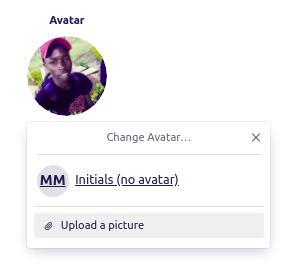
You must be a registered user to add a comment. If you've already registered, sign in. Otherwise, register and sign in.