Community resources
Community resources
How can I sort the cards by pick up time?
I am having difficulty getting the cards in Trello to sort automatically based on pick up time. I have tried to create a rule to sort a specific list by pick up time however it does not sort in auto. If I select the ... on the top right of the list, select sort by and then pick up, the list sorts. How can I get this to do it automatically?
1 answer

Hi @Jerry ! Welcome to the community :) what are you using to log the pickup time? Just the native due date?
You could create an automation to keep this list sorted so you don't have to keep doing it manually.
E.g.
"every day at 8 am, sort list "X" by due date descending"
or
"when a card is added to list X, sort list by due date descending"
When you select the ellipses on the top right of a list, you'll see a few suggestions for auto-sorting:
Hi Hannah,
Thank you for the response. The challenge I am having is sorting the list by a custom field "pick up date". There is a note "This functionality is only available on paid boards". How do I determine if I have this function? Or is there a different way to sort each card in the list by that pickup date/time?
You must be a registered user to add a comment. If you've already registered, sign in. Otherwise, register and sign in.

@Jerry in that case, rather than selecting the due date field in your command, select the custom field. If you're able to add custom fields to your board, it means you're on a paid plan (custom fields aren't available on the free plan).
You must be a registered user to add a comment. If you've already registered, sign in. Otherwise, register and sign in.
@Hannah Humbert - Simpla Workflows
One last remaining issue that I have. When I add a card to the list with "+ Add a card", the list does not auto sort after the creation of the card. However when I create a card in a different list and drag it over, all the cards sort in the list. How can I get the cards to sort in the list that I create them without having to move them between lists?
The rule I have set up for automation is:
" when a card is added to list "PICKING UP", sort the list "PICKING UP" by custom field "Pick up" ascending"
You must be a registered user to add a comment. If you've already registered, sign in. Otherwise, register and sign in.

@Jerry When you create a card directly in the "Picking Up" list, I'm guessing that card doesn't have the "Pick up" field populated yet, right? The trigger in that case should be "when the pick up field is set in a card in the picking up list". So you might want two rules:
1. When a card is added to list "Picking up" - this will include any card moved into that list.
2. When the "Pick up" field is set in a card in the "Picking up" list - this will include any card added directly to the "Picking up" list that gets the custom field set after card creation.
You must be a registered user to add a comment. If you've already registered, sign in. Otherwise, register and sign in.

Was this helpful?
Thanks!
- FAQ
- Community Guidelines
- About
- Privacy policy
- Notice at Collection
- Terms of use
- © 2024 Atlassian





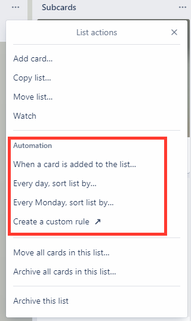
You must be a registered user to add a comment. If you've already registered, sign in. Otherwise, register and sign in.