Community resources
Community resources
2 answers

Hi @Jess Beck
Welcome to the Community, it's great to have you here!
I have a sneaking suspicion that this can be done with Butler.
If you set up a rule, so that whenever 'Annabel' is added to the card, Butler applies the grey "Annabel" to the card (which won't show up on the front of the card), you could then order the list by the labels. Or you could ask the team to assign their labels when they created the card (which would save Butler Quota).
To make this a Butler rule, it would look like this:
Then you could have something that looks like this:
So the first thing is to set the trigger, in this case when a card with the "Annabel" label is added to the list:
Then you want to sort the list by the label. In this case, I've added random names to grey labels. To get the extra spaces, click the little + icon and it will give you another dropdown for the labels
Then the end rule will look like this:
You would need to repeat it for each label, so you'd need to save the first rule, then click on 'copy' in the Butler rule page, and change the trigger to the next person in the list, so in my case, I would click copy, remove the trigger for Annabel and add another trigger for Bella, then rinse and repeat for all the names.
I don't know if that's the sort of thing that you're looking for, but that's how I would do it!
Let me know if this helps, or if I've missed something let me know and I'll try again!
Esme :)
Hi @Jess Beck
Great question. Right now, Trello doesn't have a way to sort cards based on the card membership, and existing card sorting options are alphabetical card name, date created, and due date.
As a workaround, you could set up individual lists for each member on the board and use our automation integration Butler to sort the cards alphabetically by title when the card is moved into the list.
I hope this suggestion helps!
You must be a registered user to add a comment. If you've already registered, sign in. Otherwise, register and sign in.

Was this helpful?
Thanks!
- FAQ
- Community Guidelines
- About
- Privacy policy
- Notice at Collection
- Terms of use
- © 2024 Atlassian





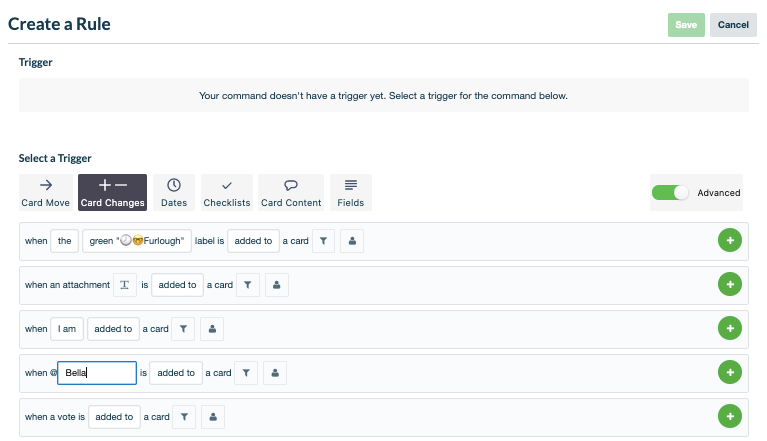
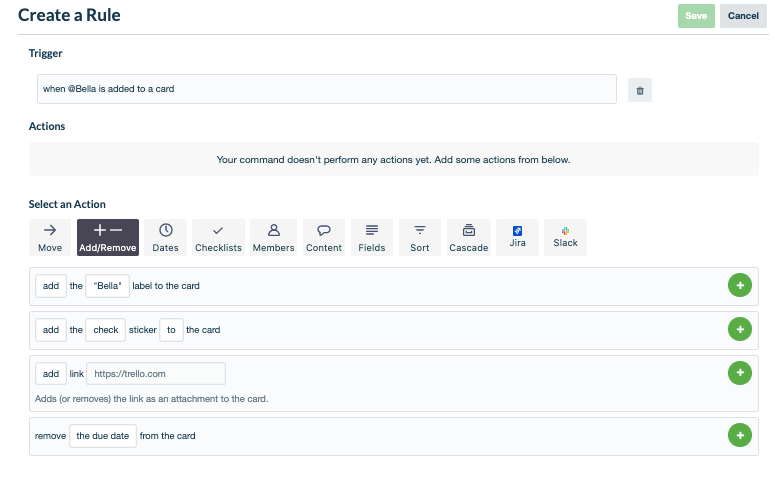
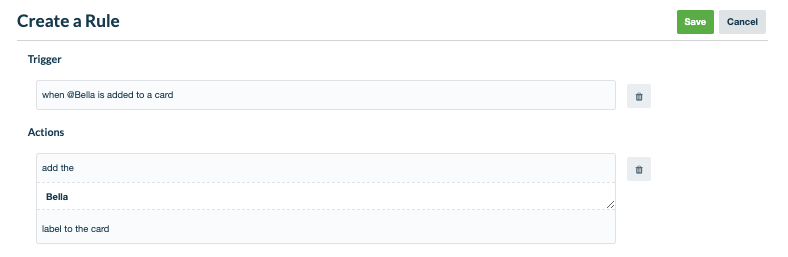
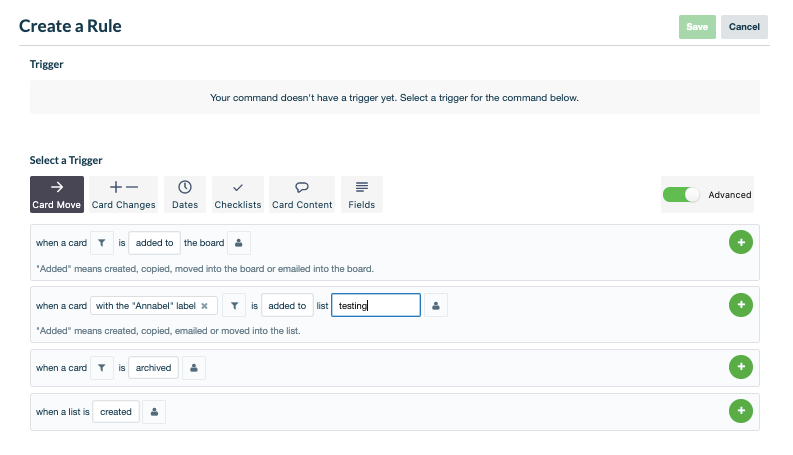
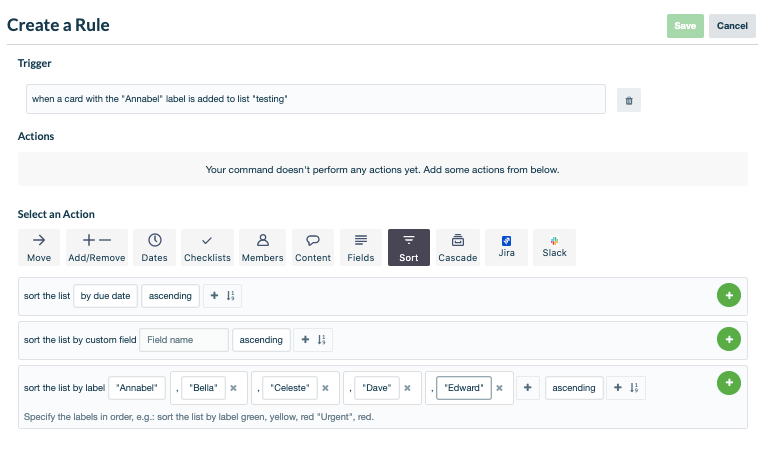
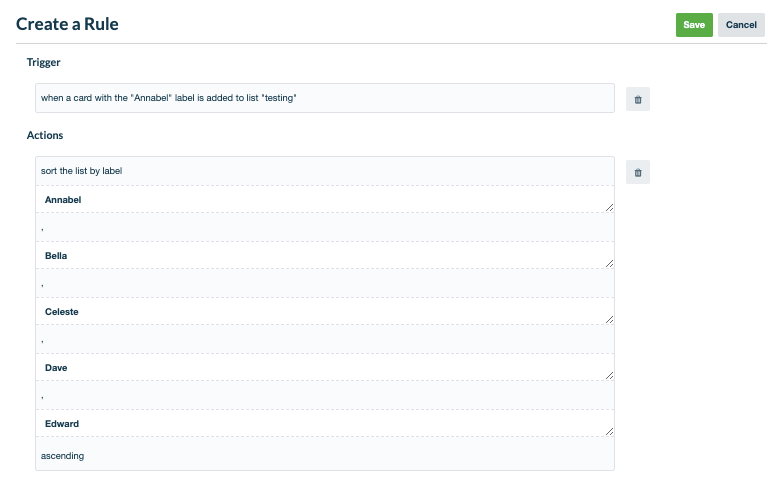
You must be a registered user to add a comment. If you've already registered, sign in. Otherwise, register and sign in.